Compound Figures
2025-03-04
Compound figures
Two common scenarios:
1. The same type of plot is replicated many times (small multiples)
2. Several disparate plots are combined into one display
Small multiples (facets)
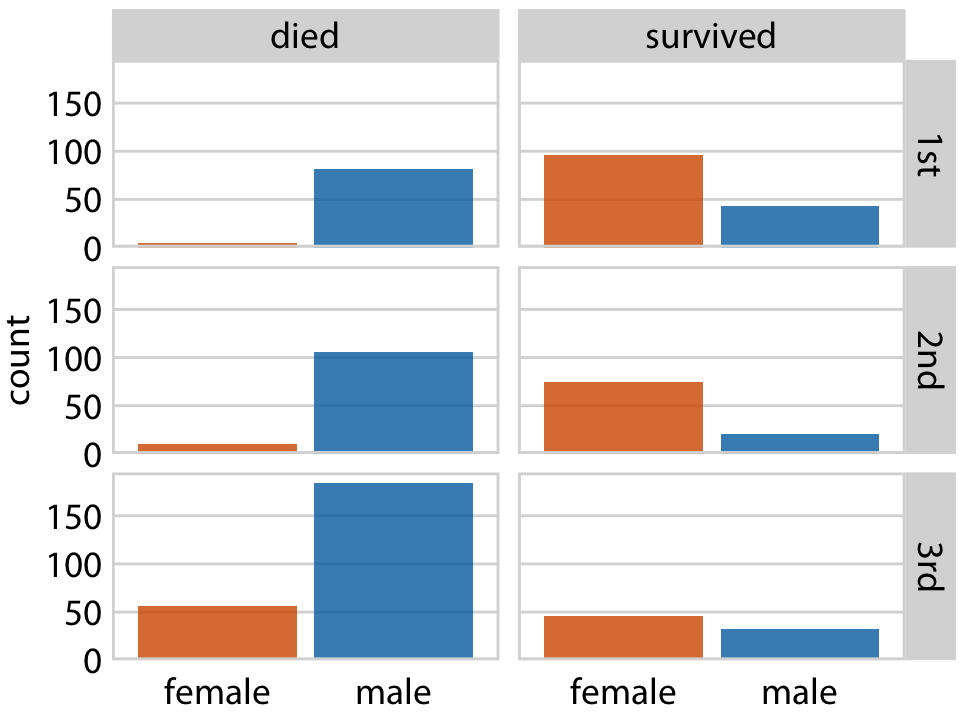
Small multiples (facets)
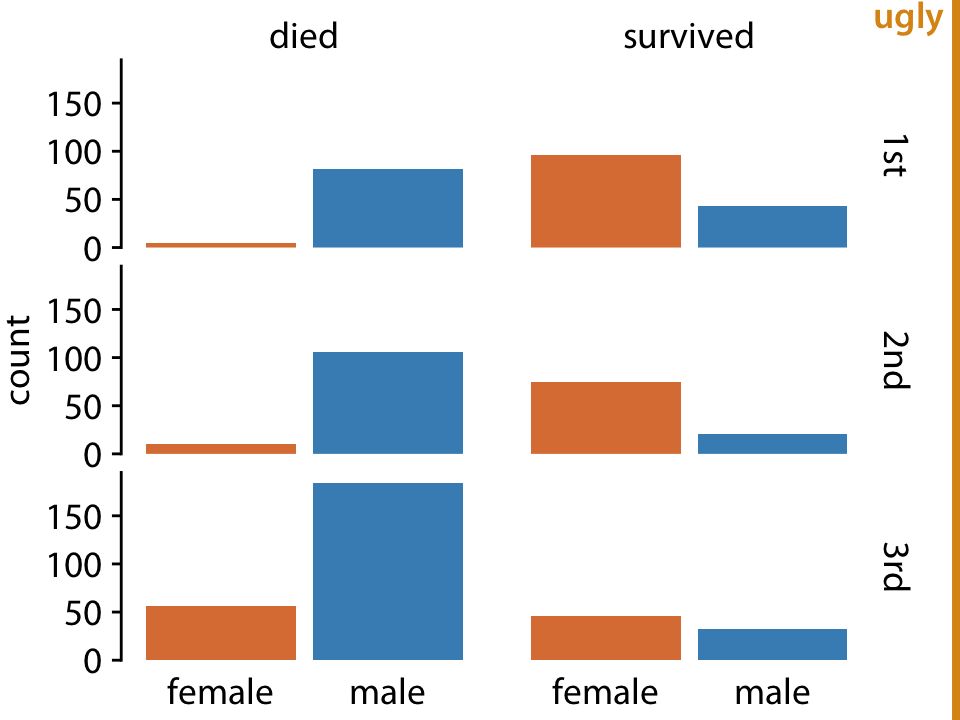
Avoid bars or other elements that are floating in space
Small multiples (facets)
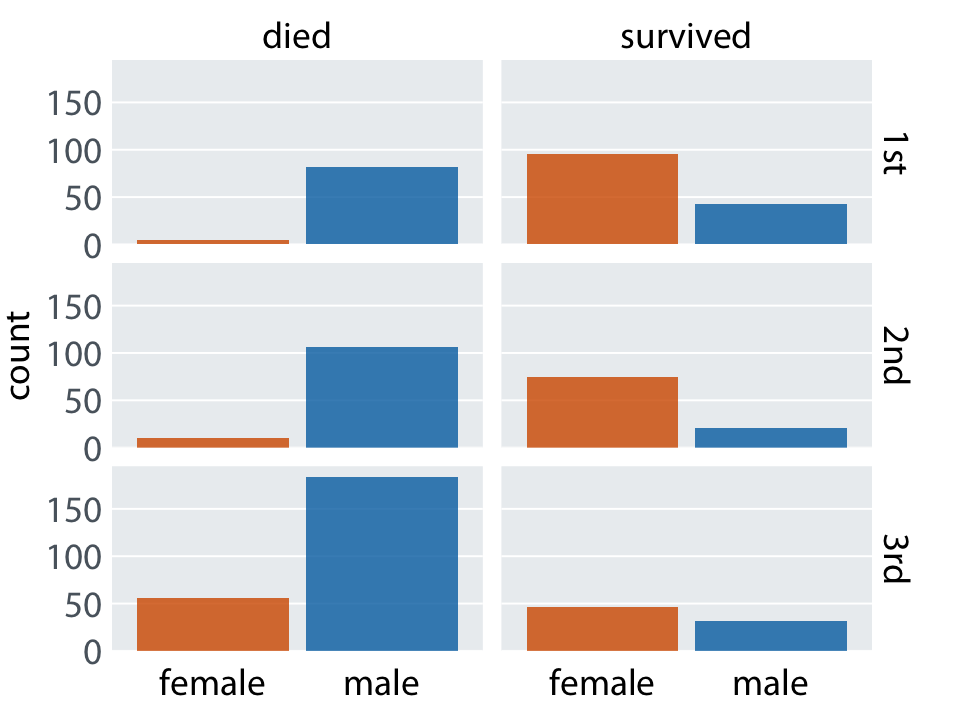
Small multiples work even for massive amounts of data
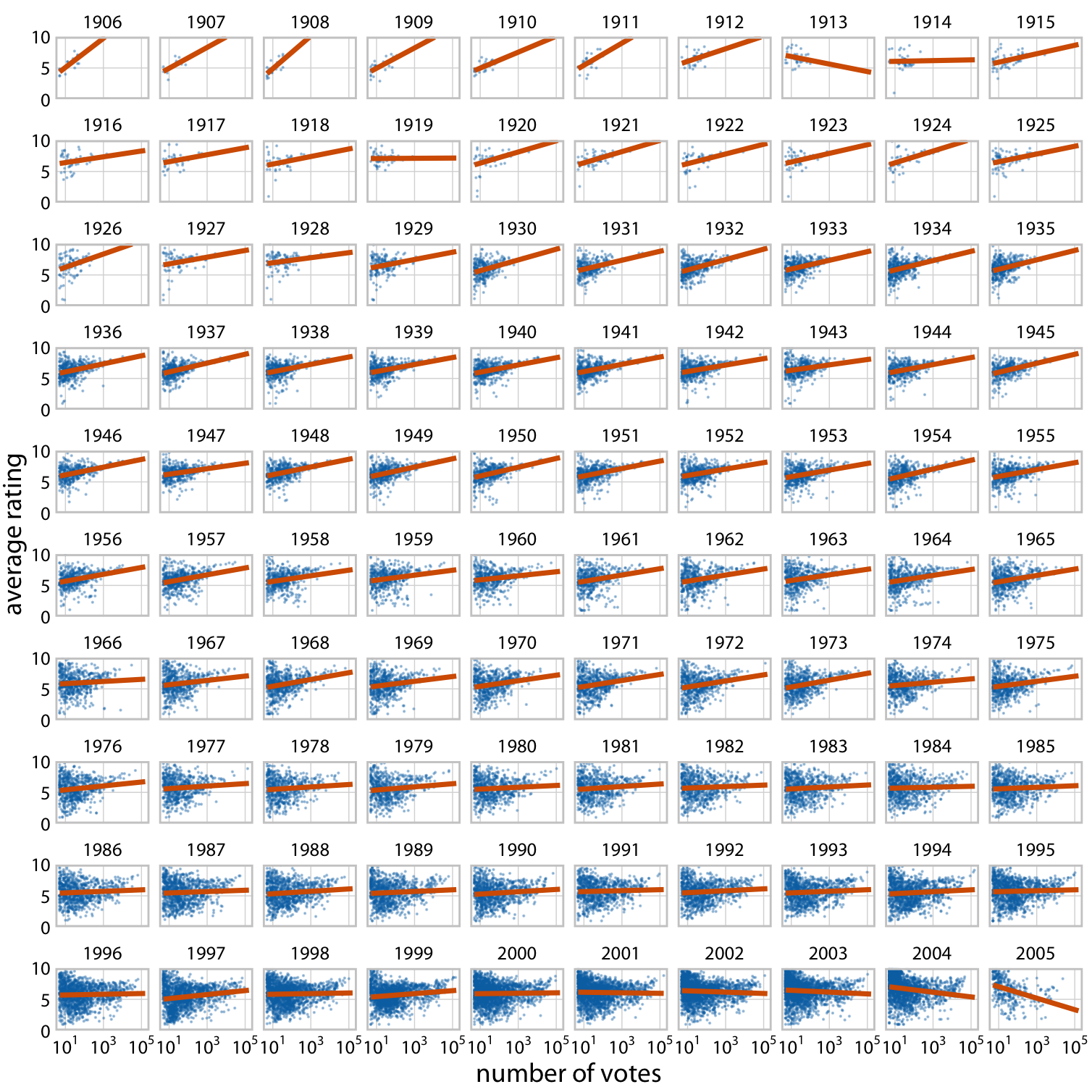
y-axis ranges should be consistent among panels
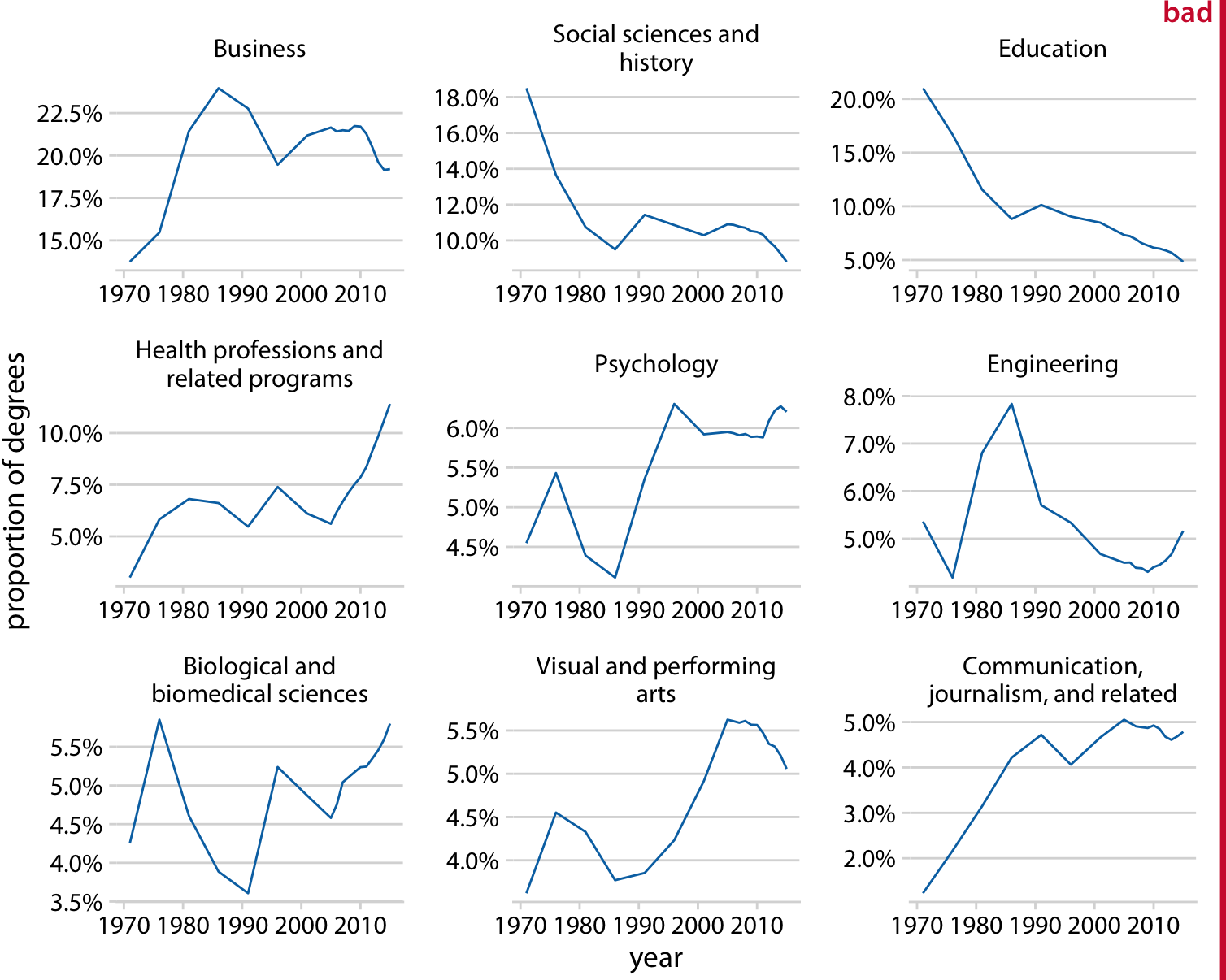
y-axis ranges should be consistent among panels
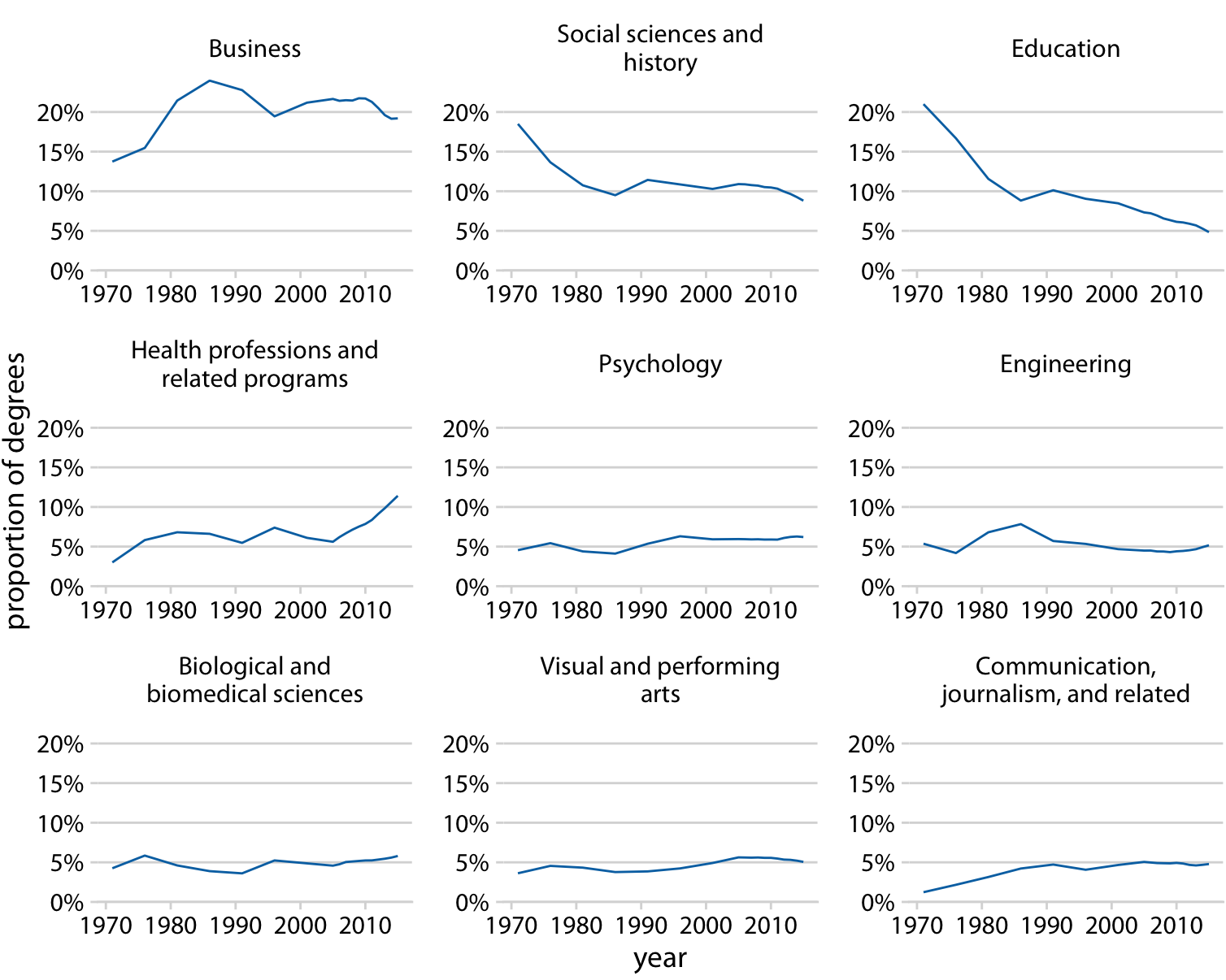
Combining disparate figures into one display
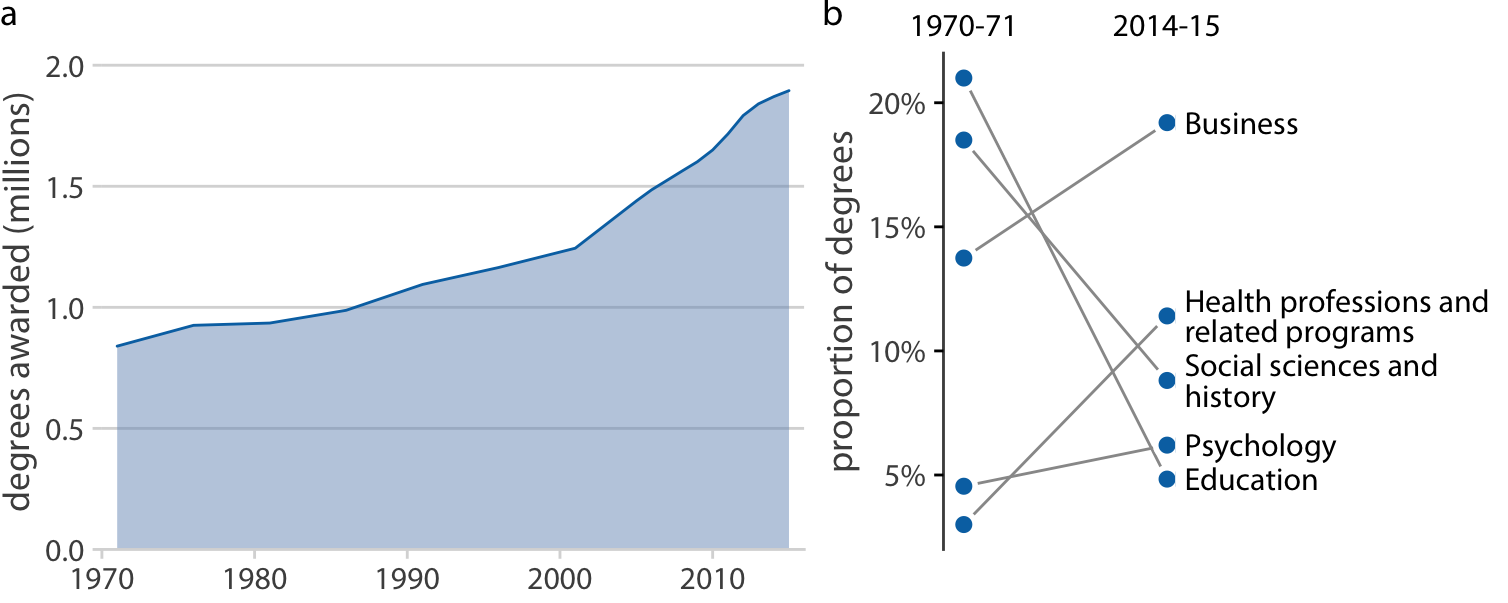
Don’t use overly large or otherwise prominent labels
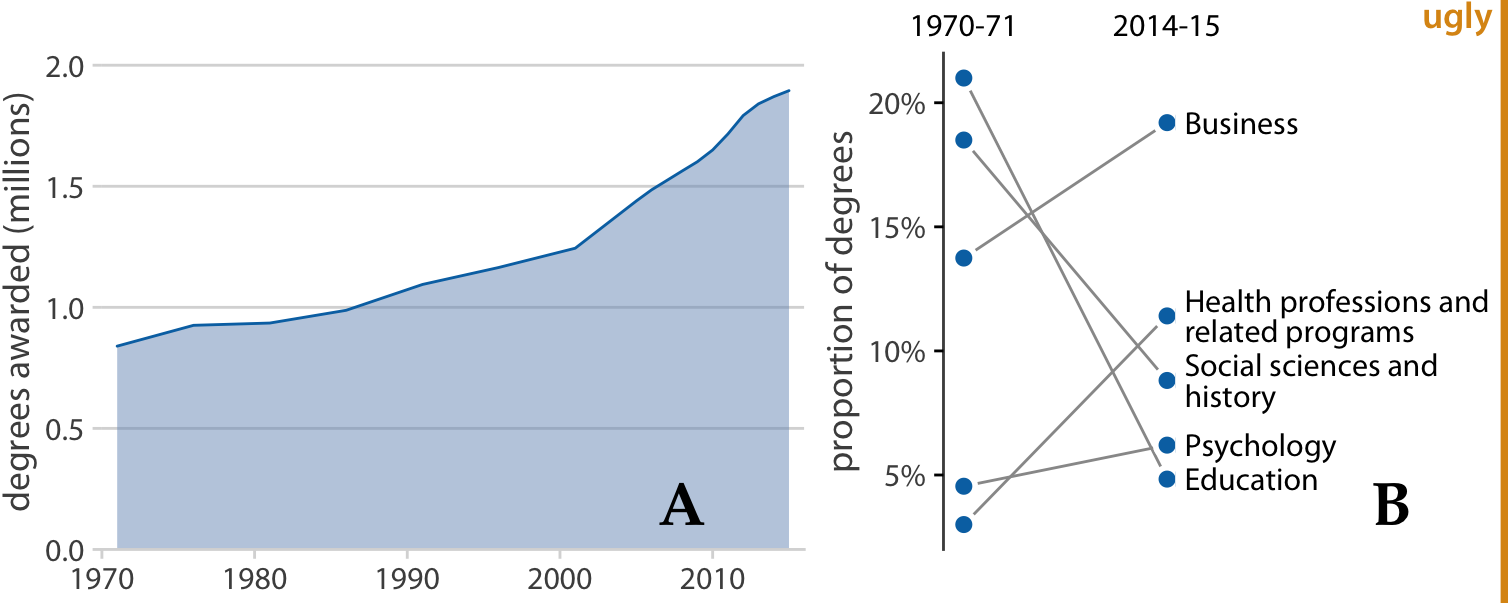
Note: Also don’t use serif fonts (such as Times) for labels
Use a consistent color language among sub-plots
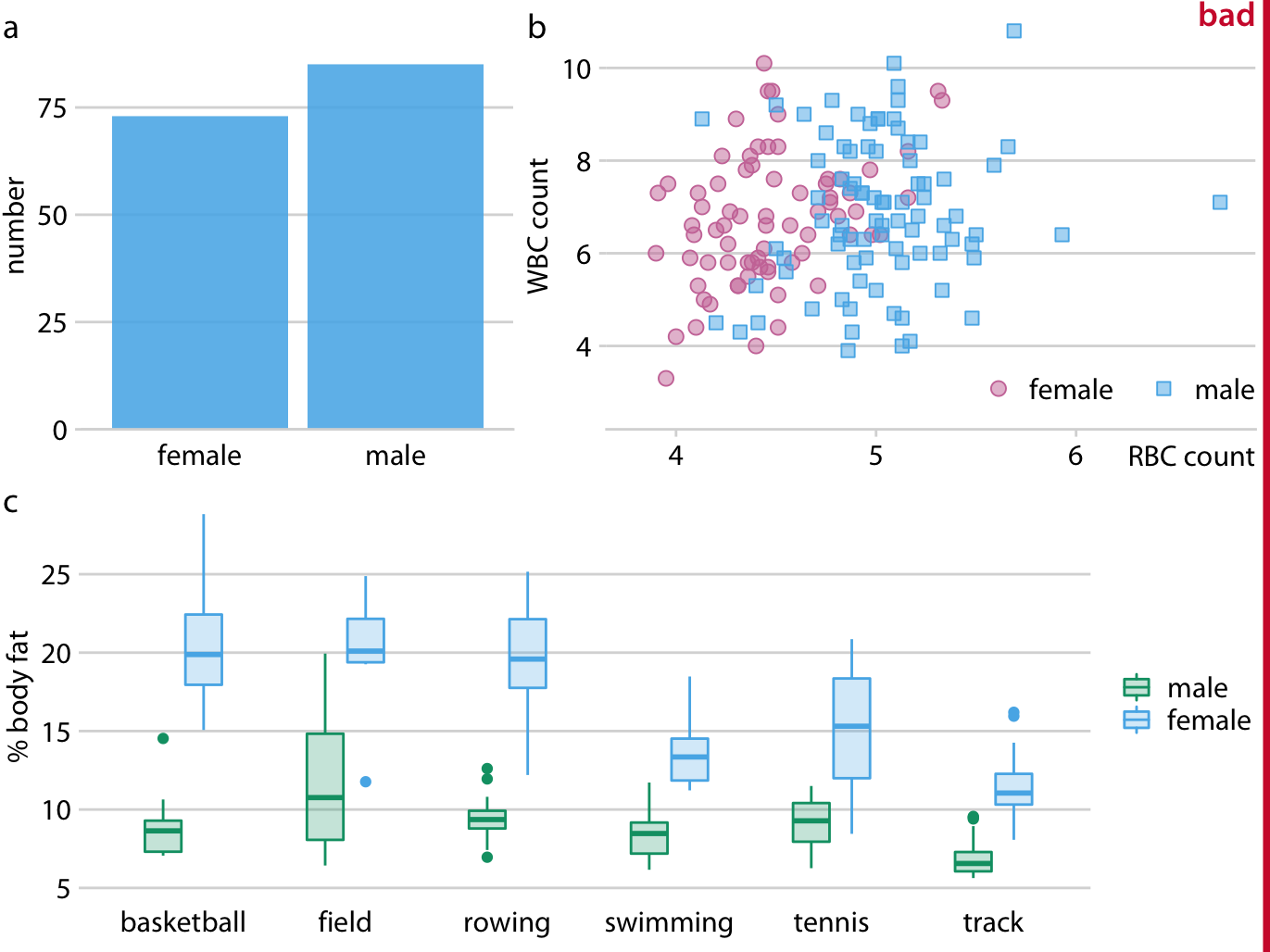
Use a consistent color language among sub-plots
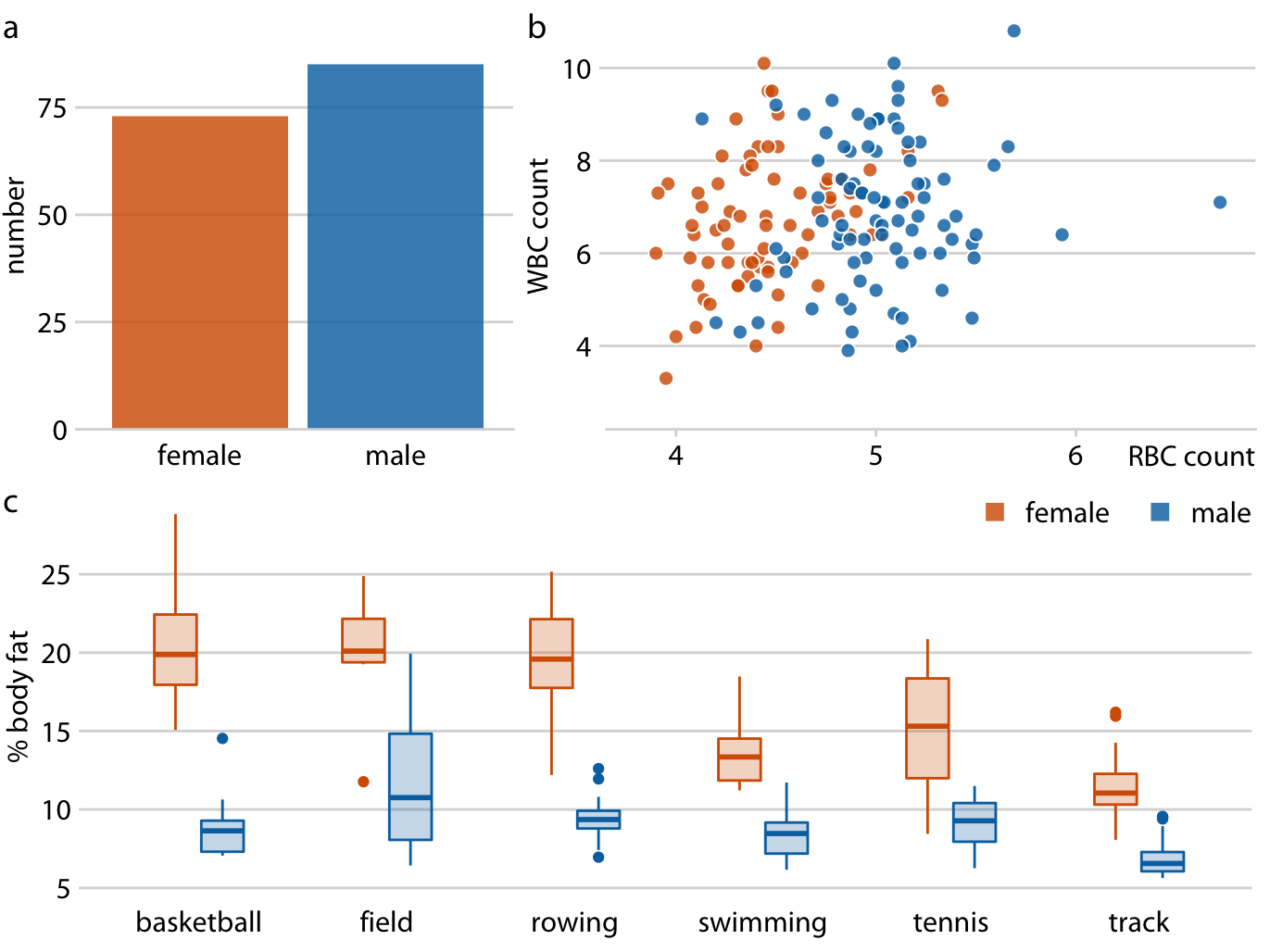
Pay attention to sub-plot alignment
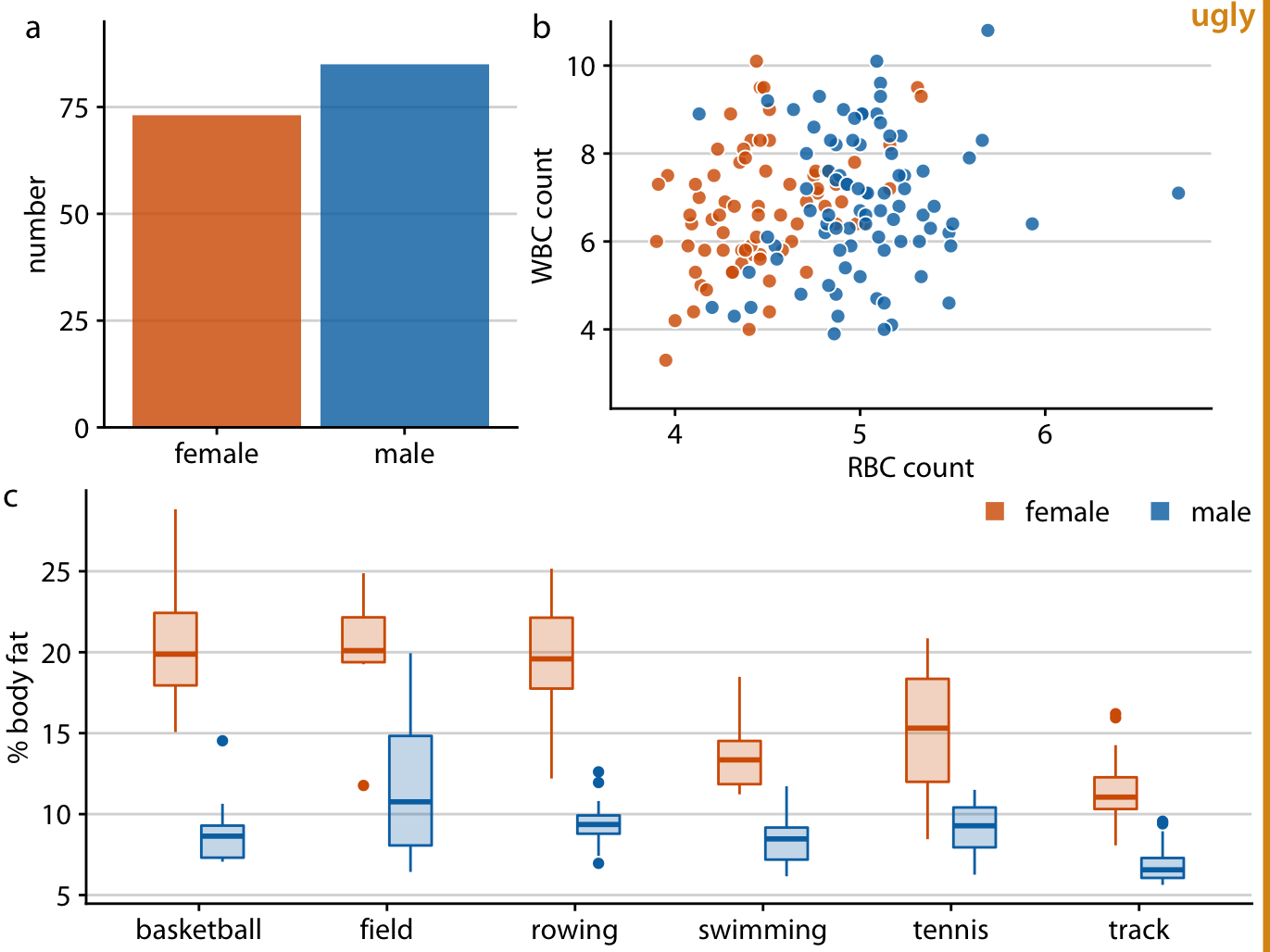
Pay attention to sub-plot alignment
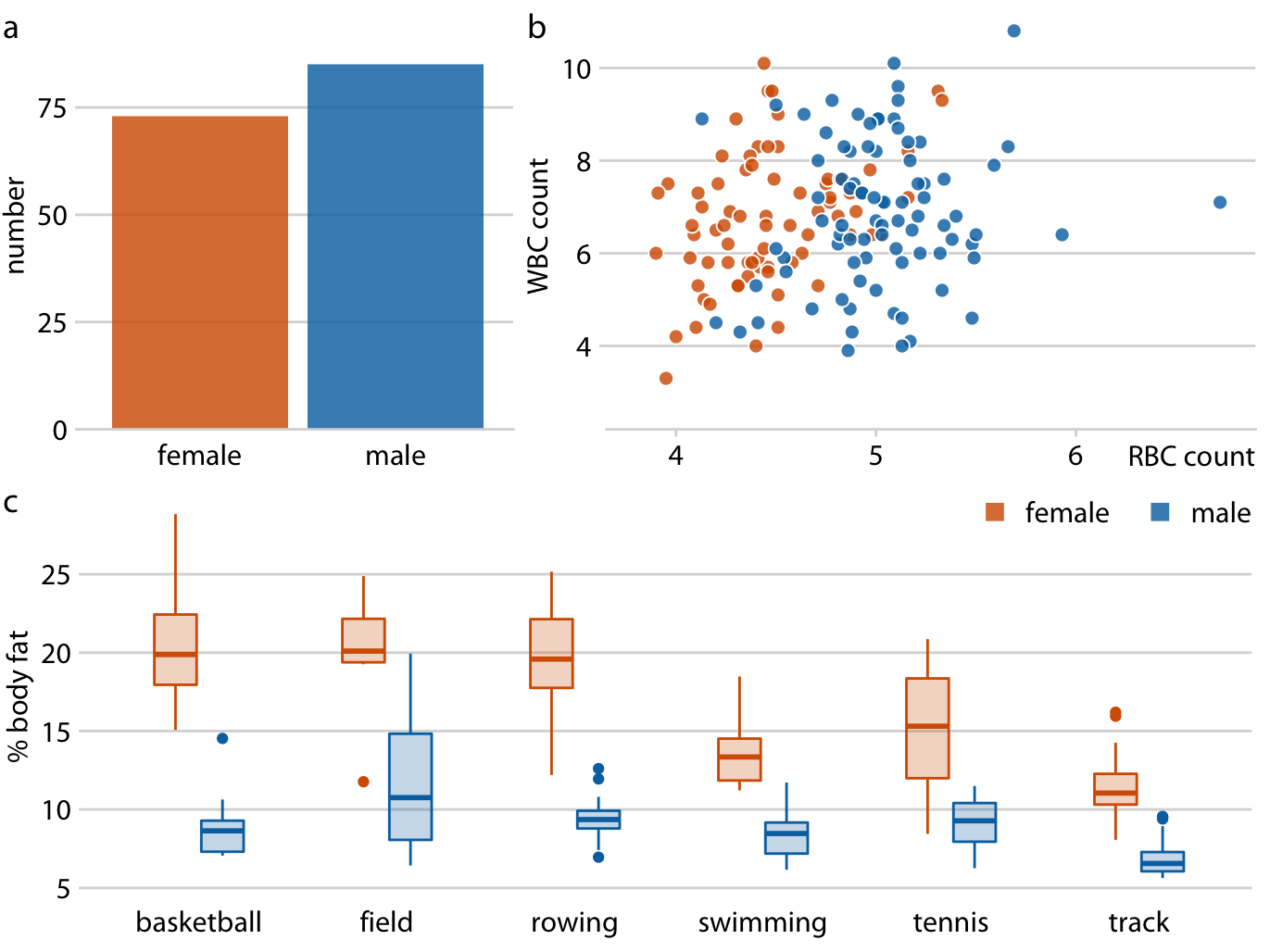
Combine plots of different types
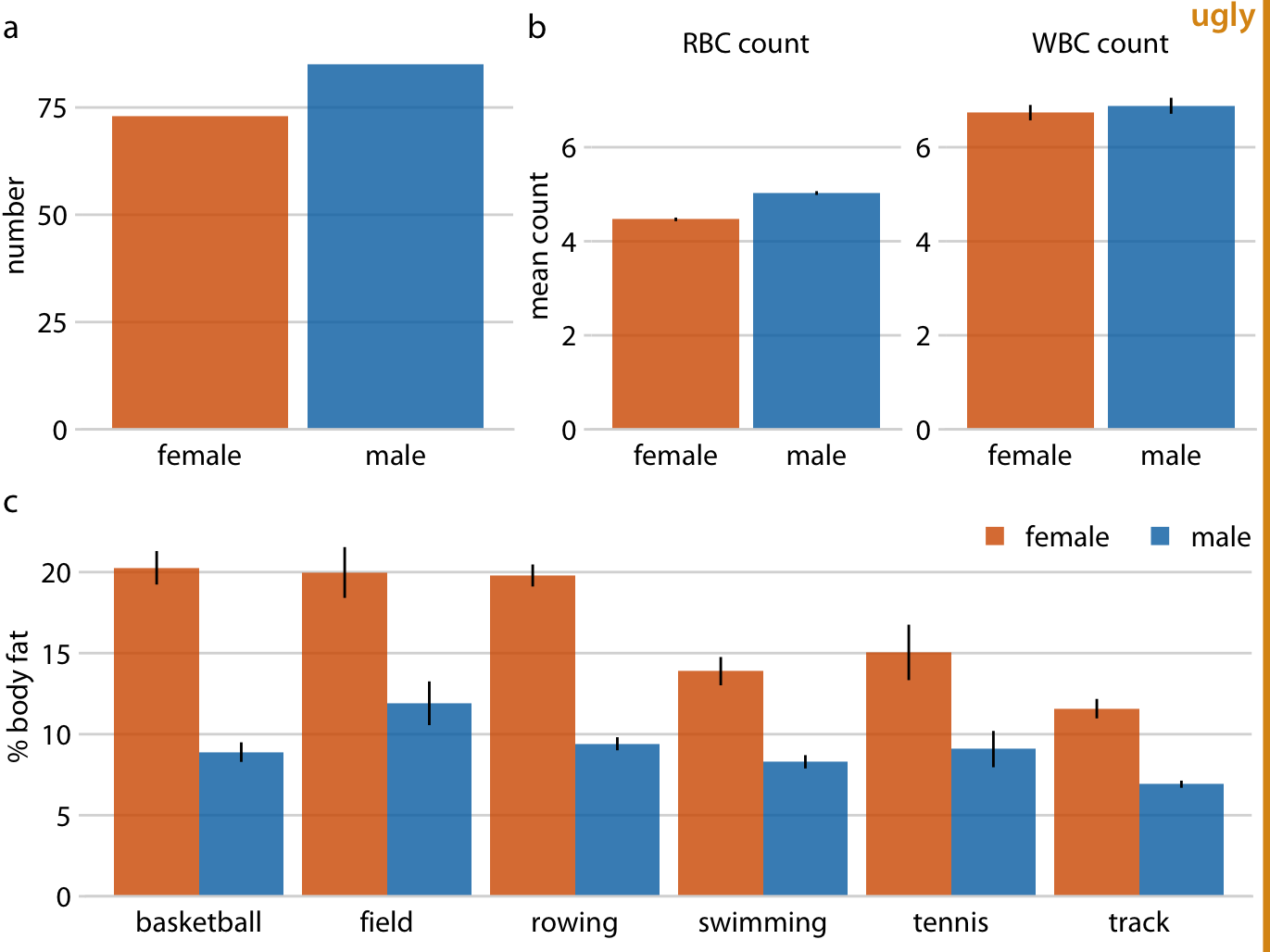
This helps your readers to distinguish different parts of the analysis
Combine plots of different types
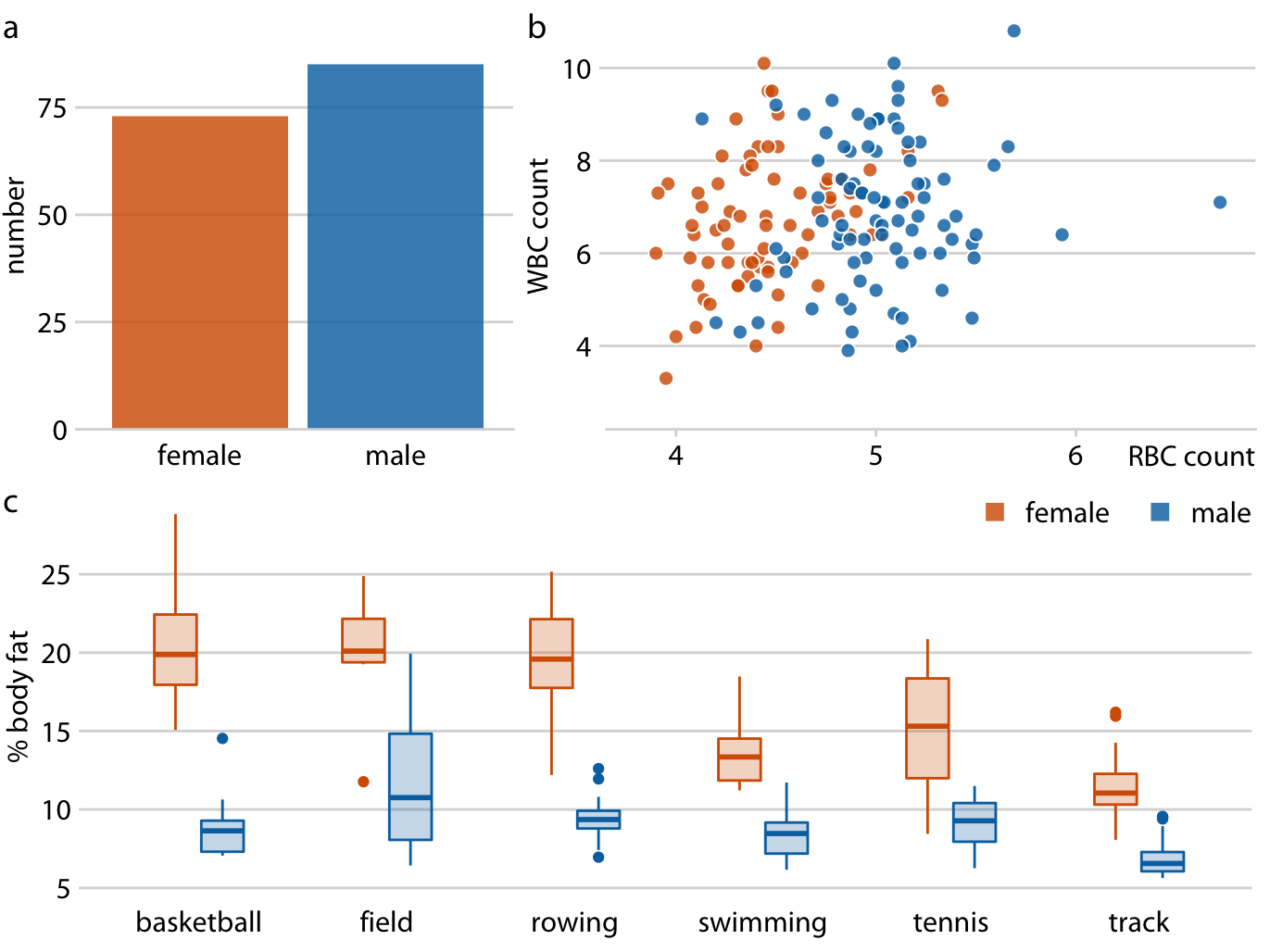
This helps your readers to distinguish different parts of the analysis
Distinguish infographics from figures in article/book
Distinguish infographics from figures in article/book
There are two distinct use cases:
Infographic: Standalone, has title/subtitle/caption
Figure in article/book: Caption contains title, not part of figure
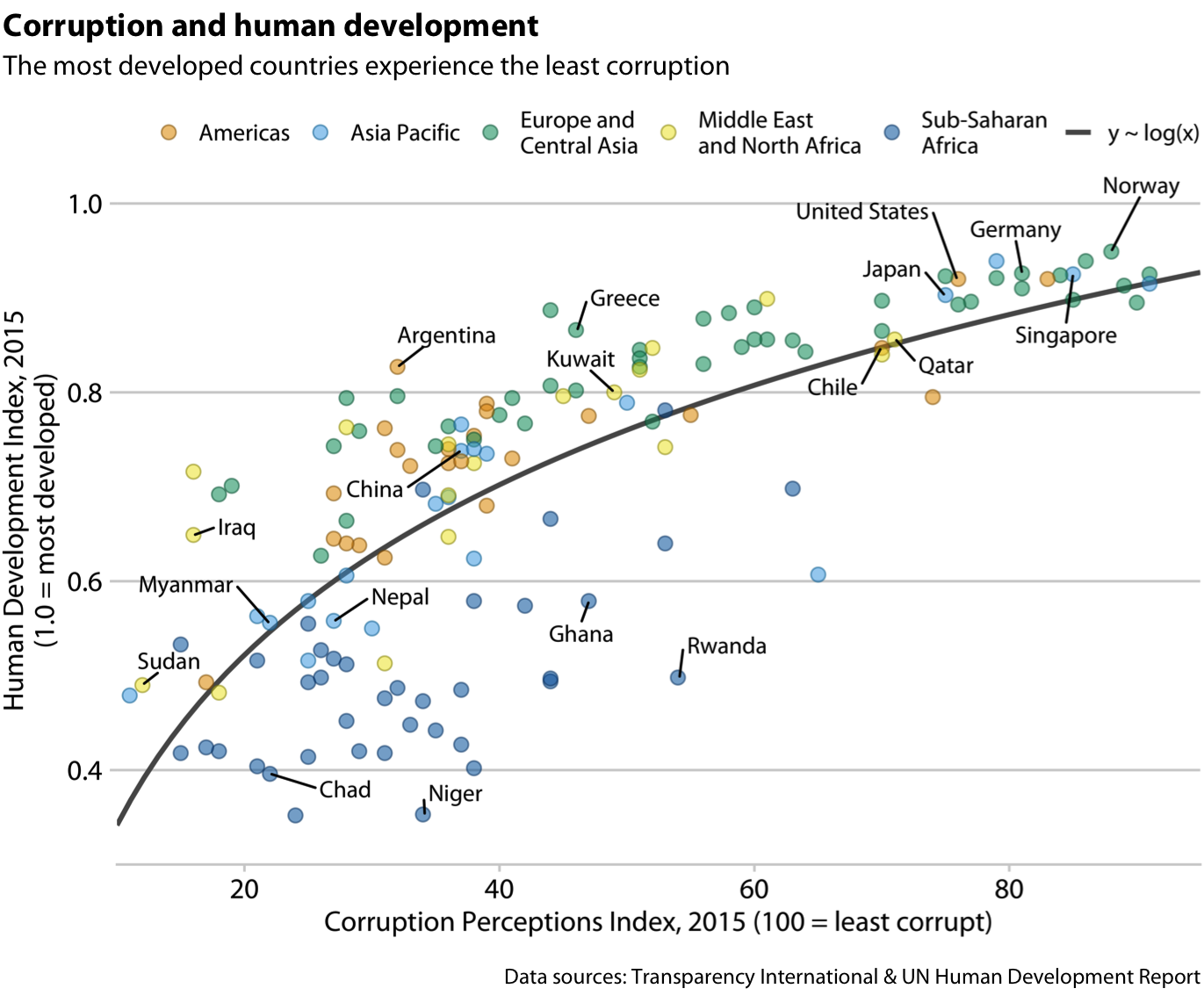
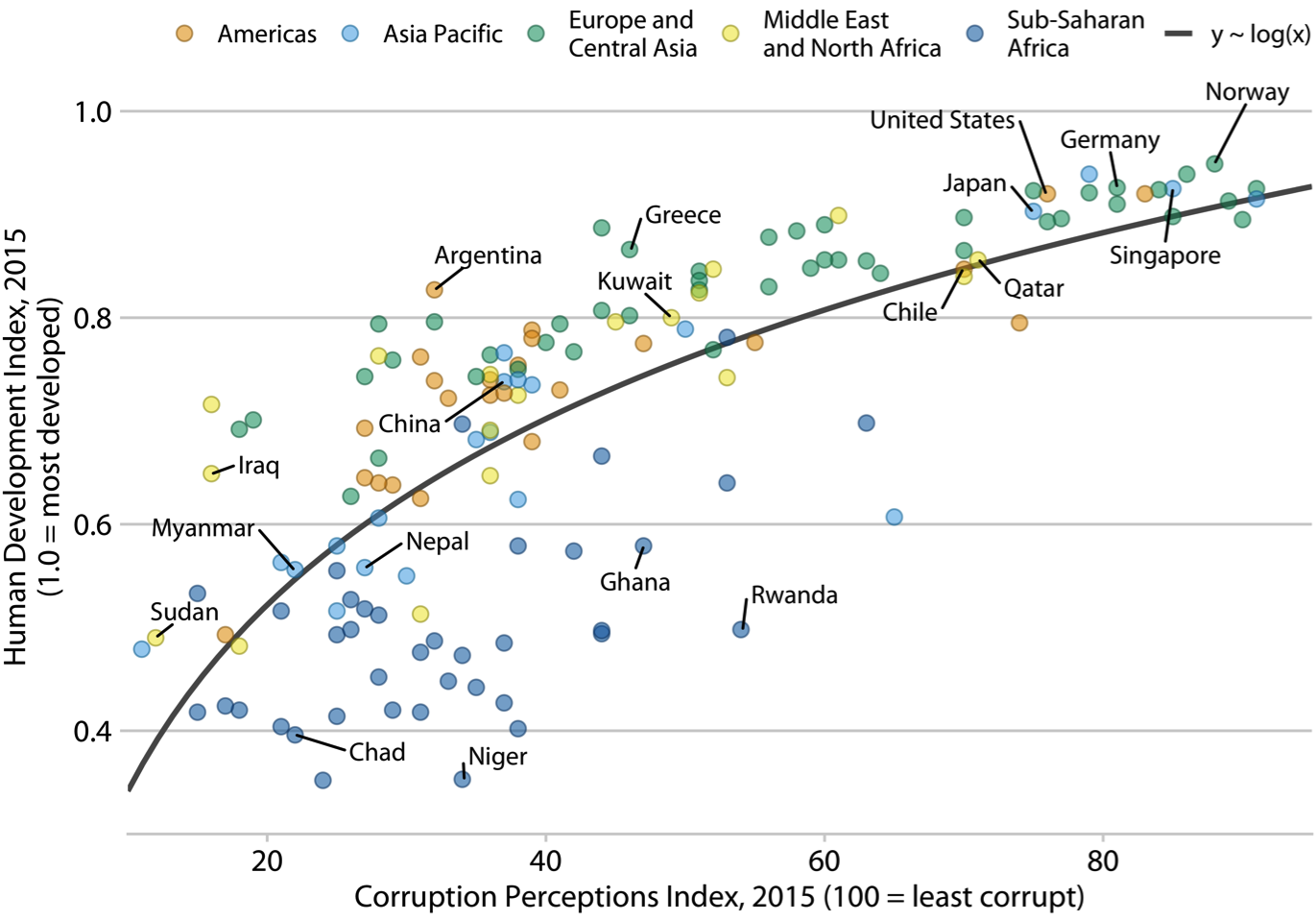
Figure 1. Corruption and human development. The most developed countries experience the least corruption. Inspired by a posting in The Economist online (2011). Data sources: Transparency International & UN Human Development Report.
Example of figure in article or book
Making compound plots in R
The patchwork package
The patchwork package
The patchwork package
The patchwork package
The patchwork package
Plot annotations and themes
Automatic labeling of plots
Plot annotations and themes
Automatic labeling of plots
Plot annotations and themes
Applying one theme to all plots
Plot annotations and themes
Titles and captions
Further reading
- Fundamentals of Data Visualization: Chapter 21: Multi-panel figures
- patchwork documentation: Getting started
- patchwork documentation: Plot assembly
- patchwork documentation: Adding annotation and style