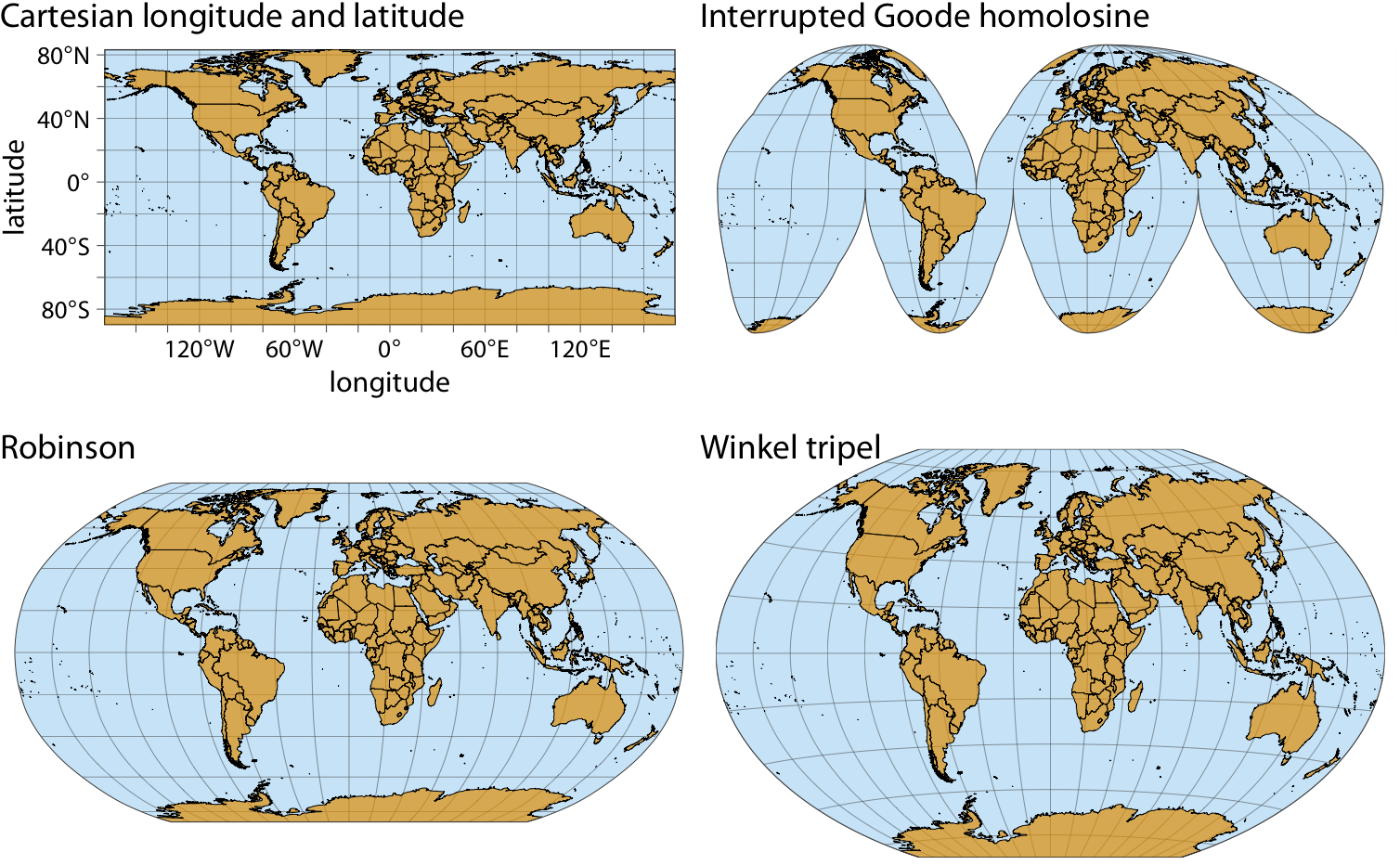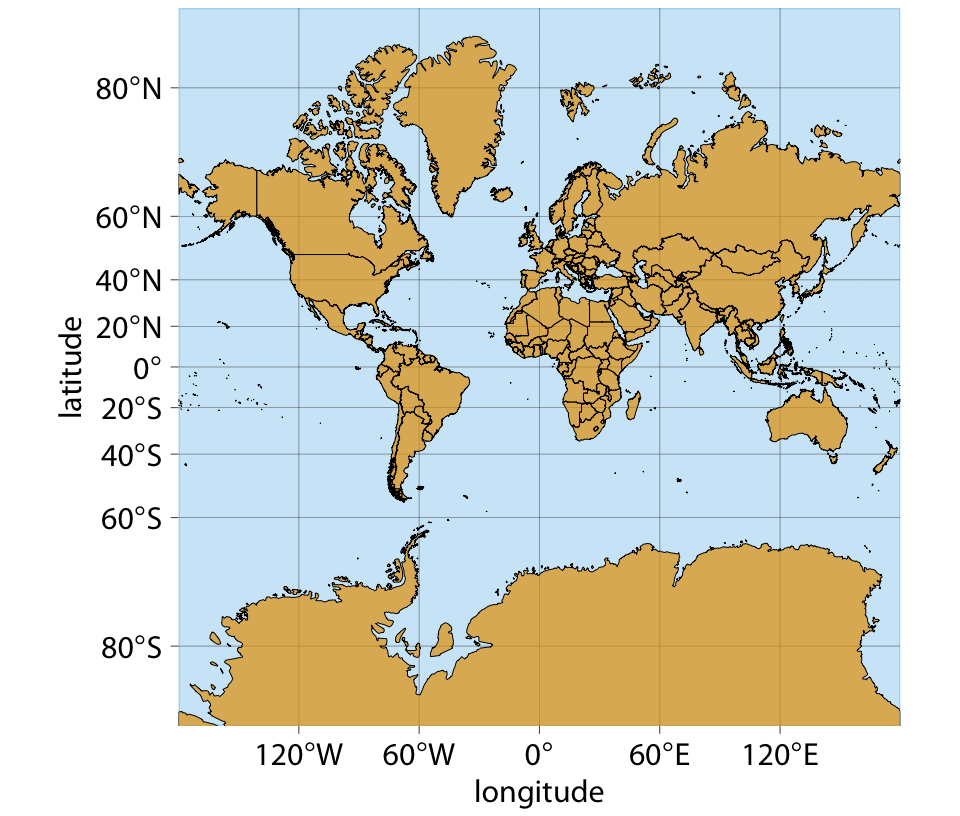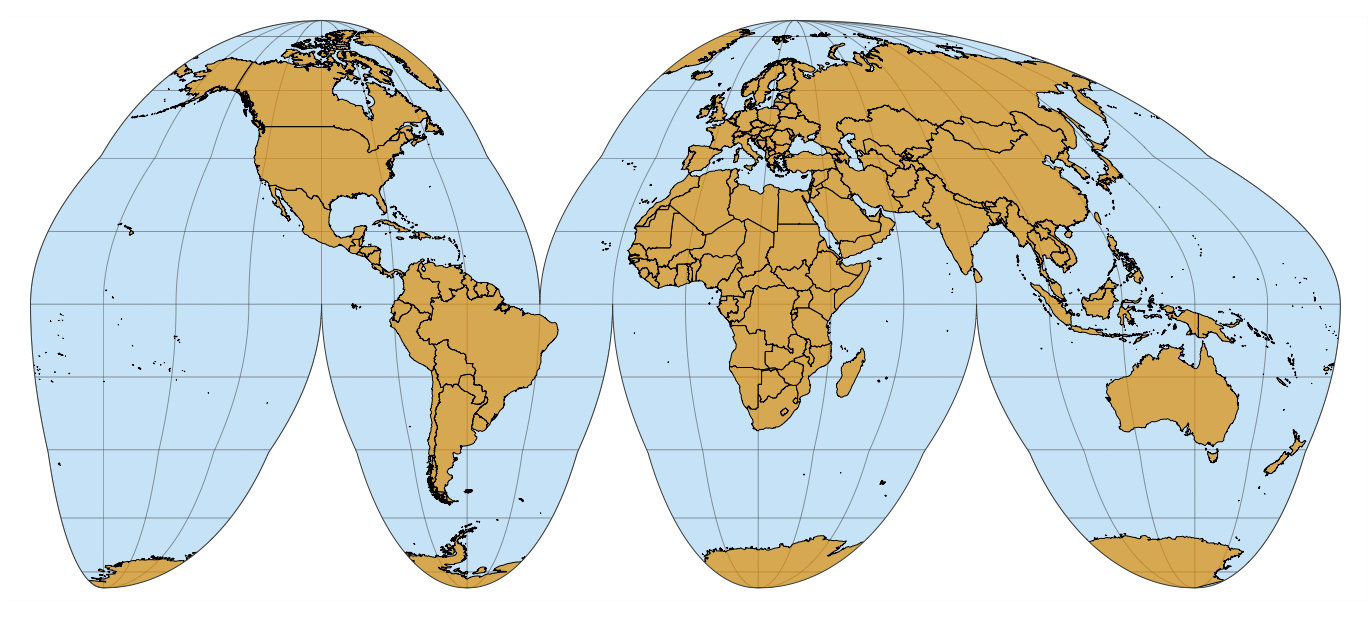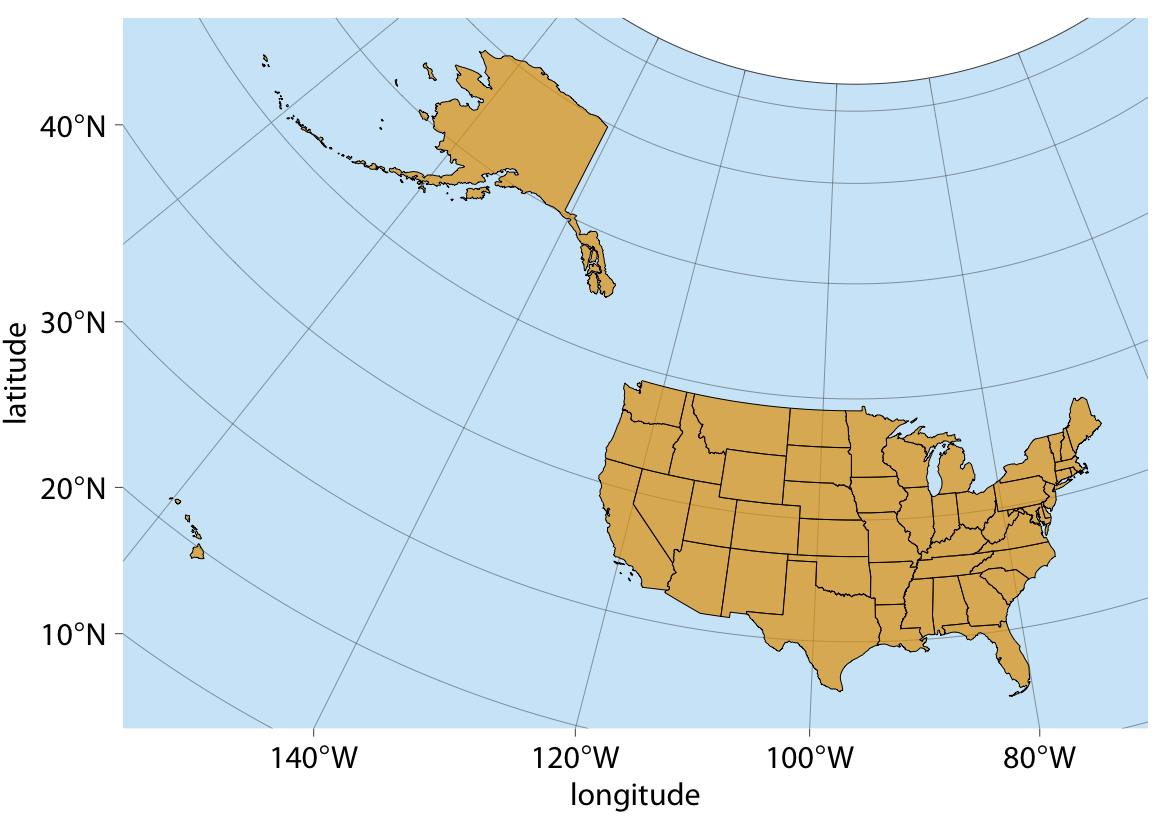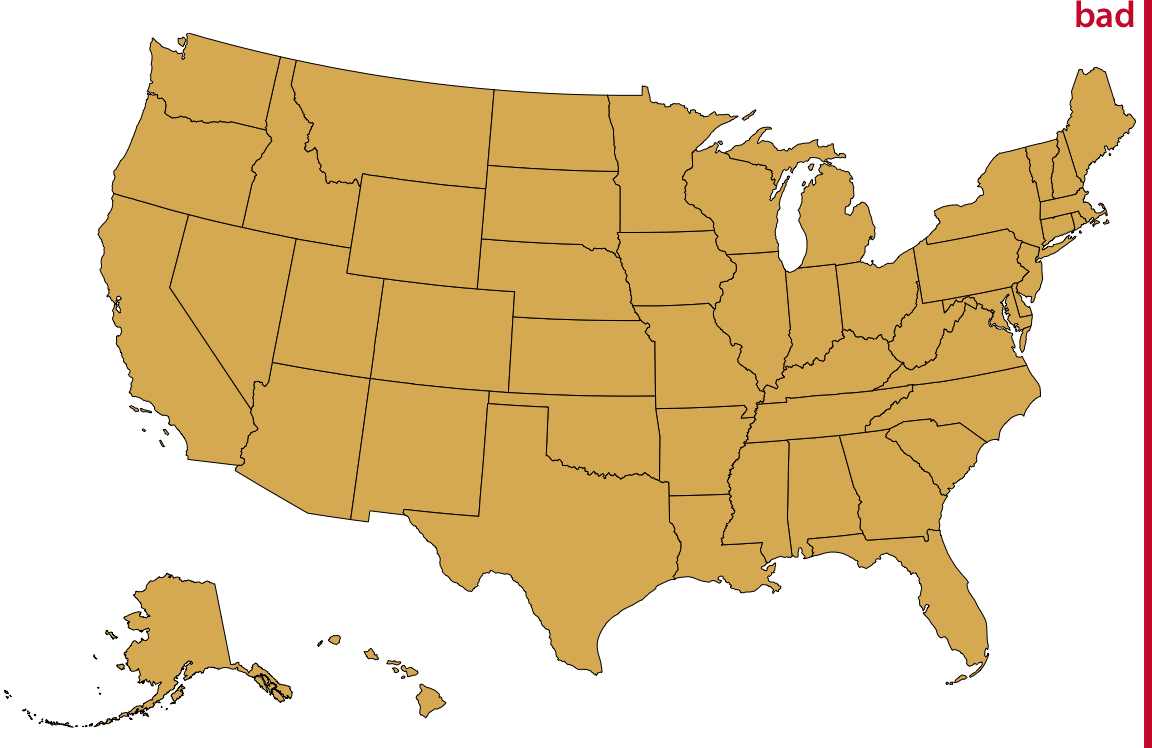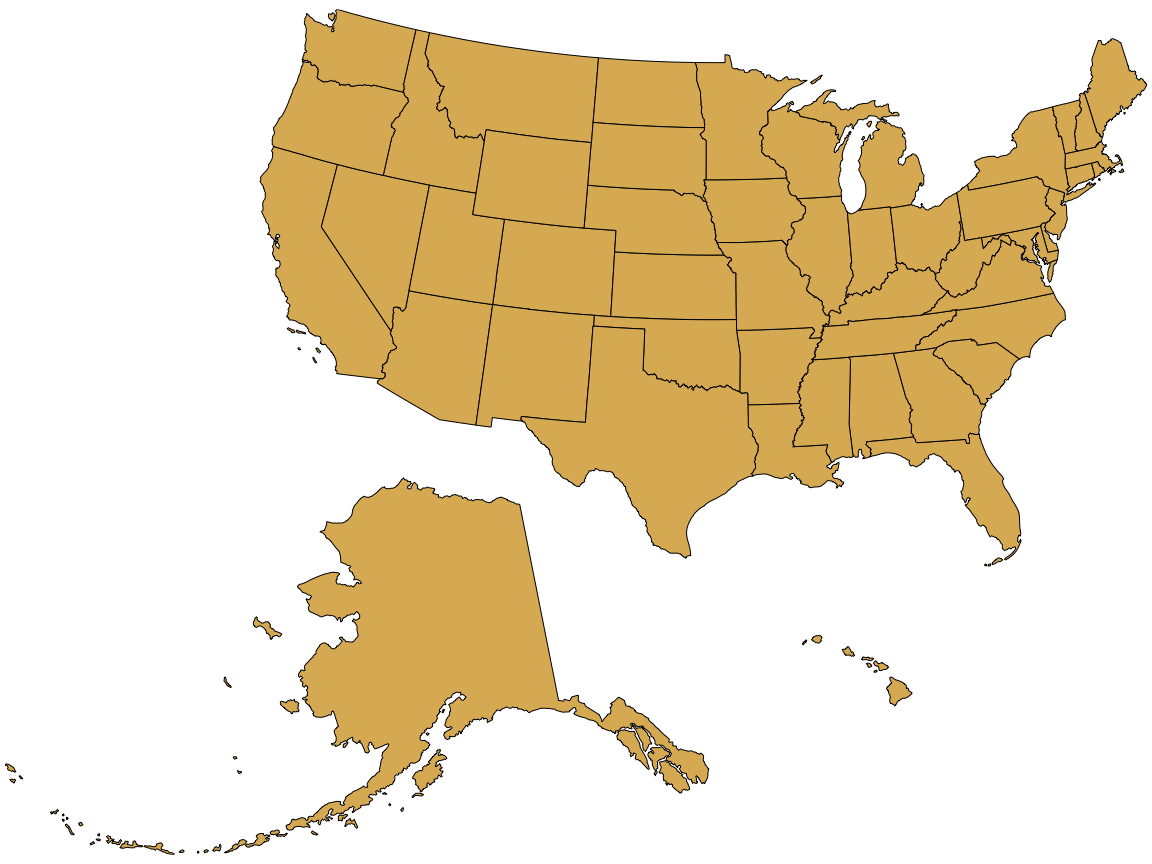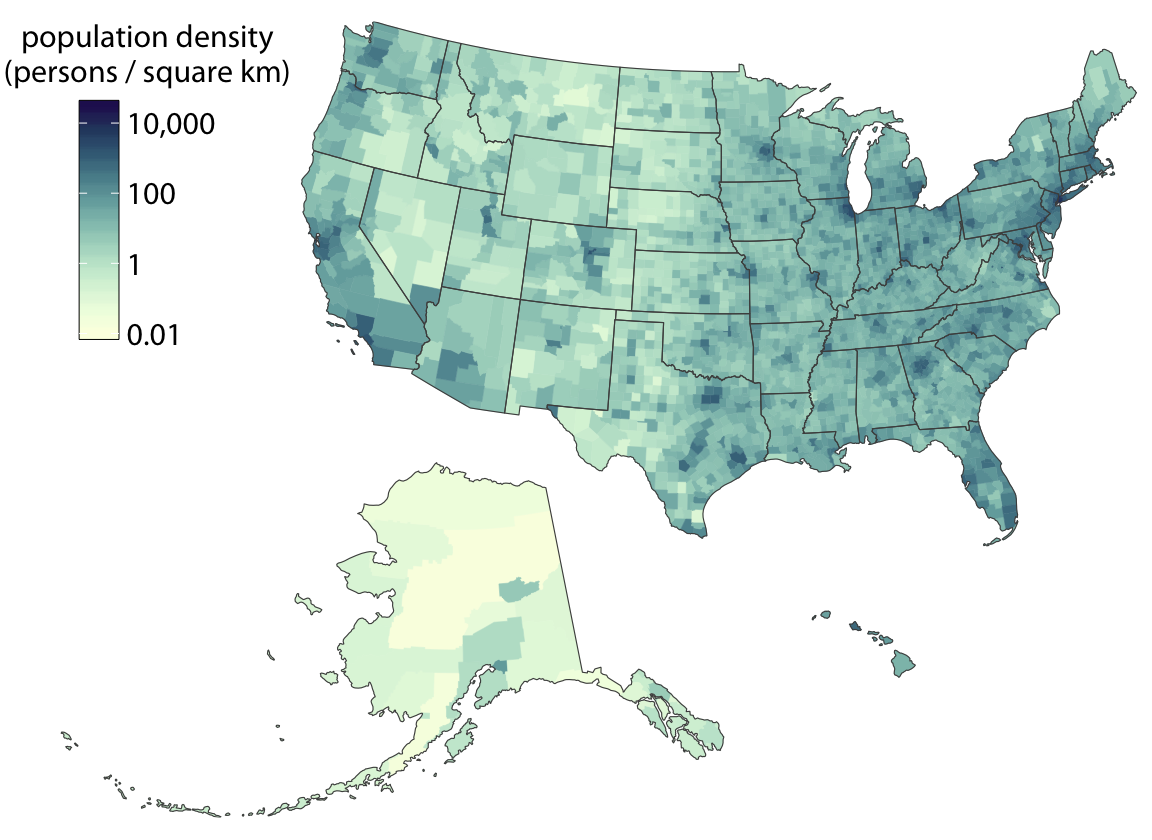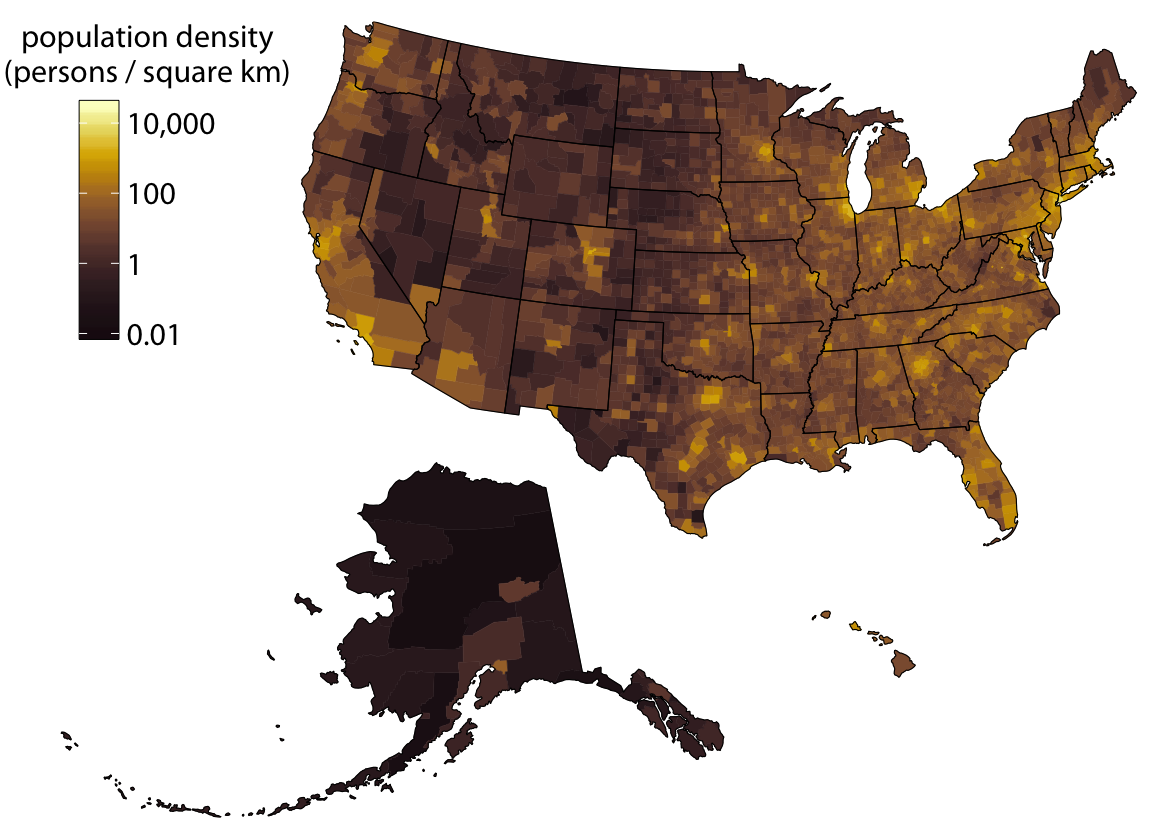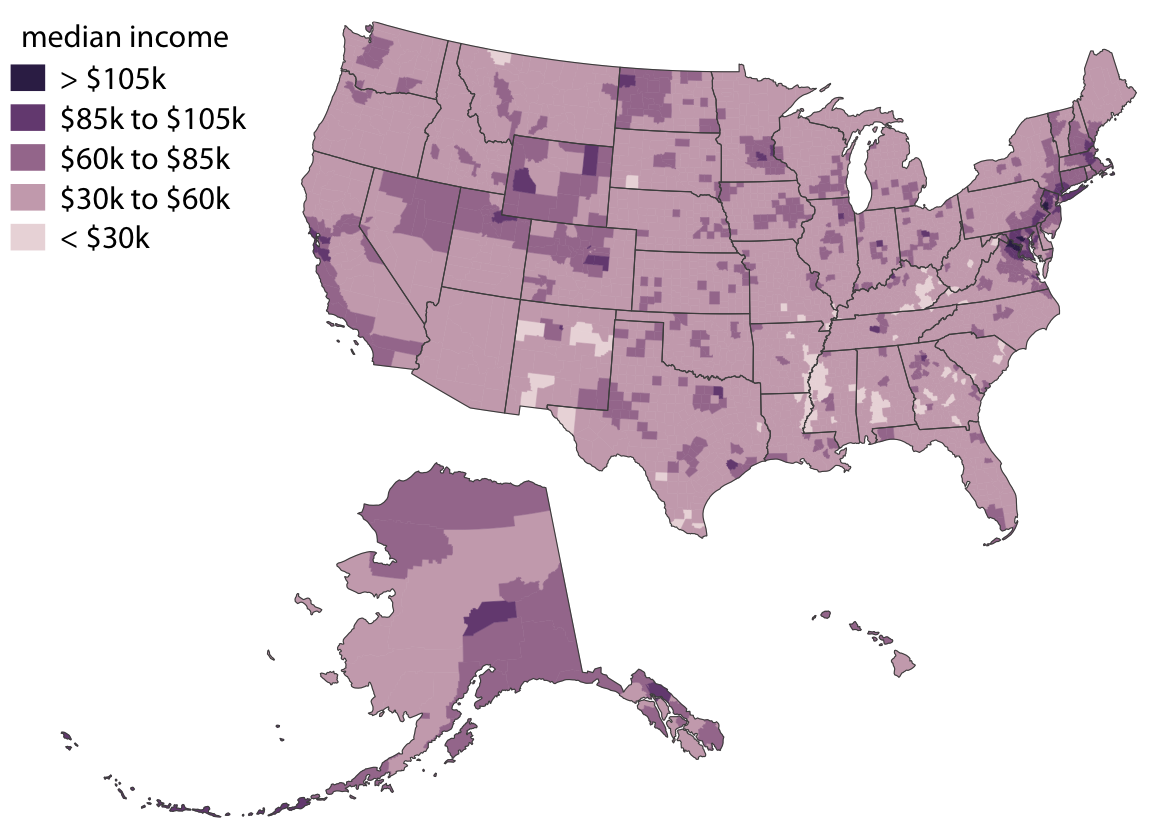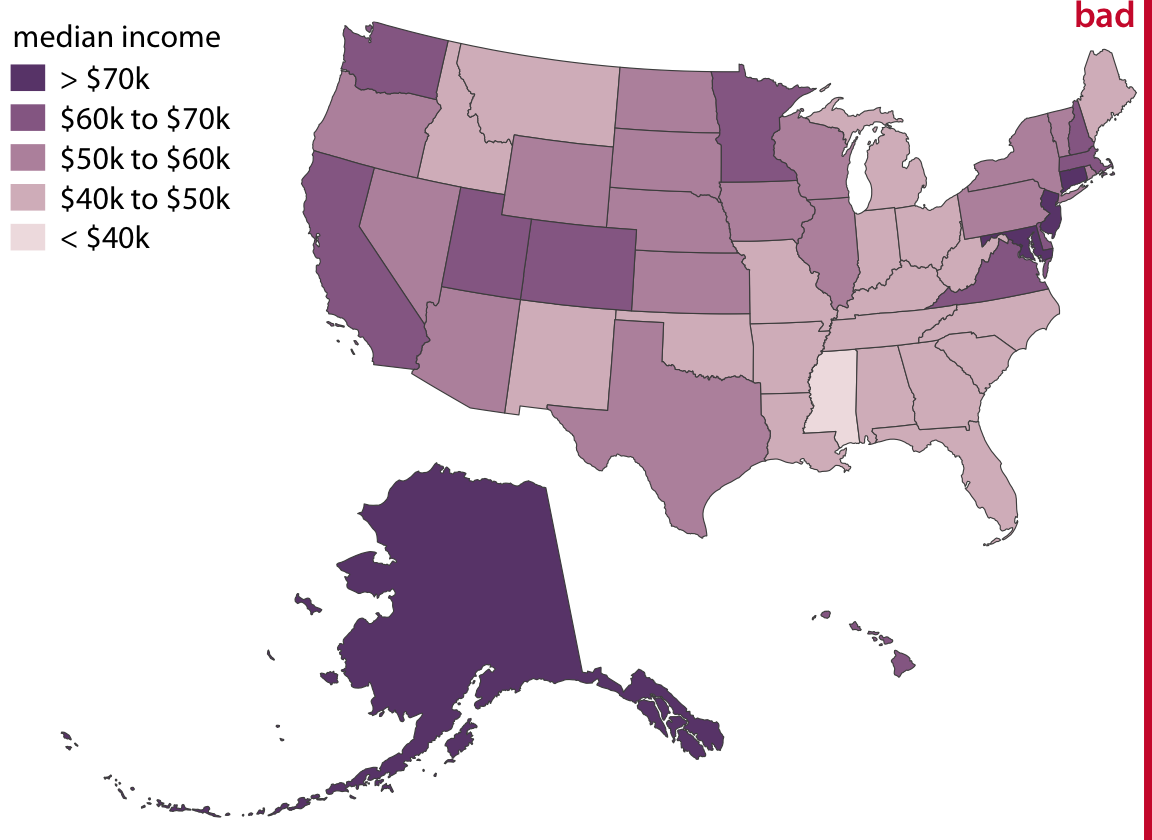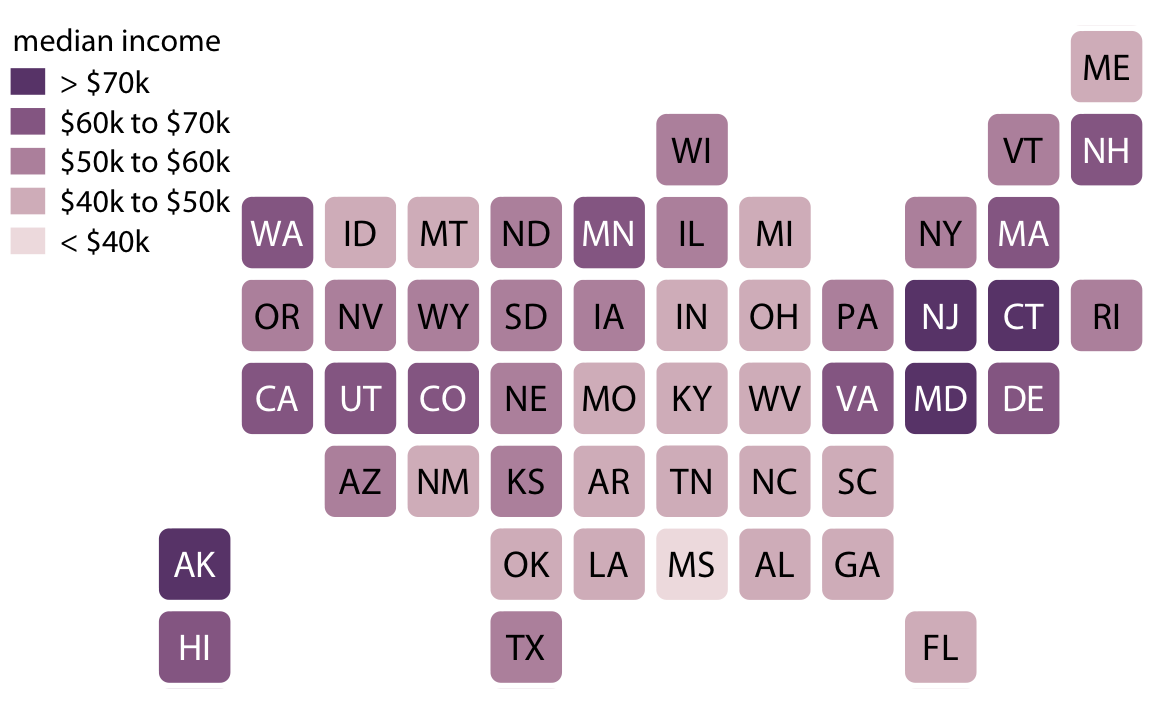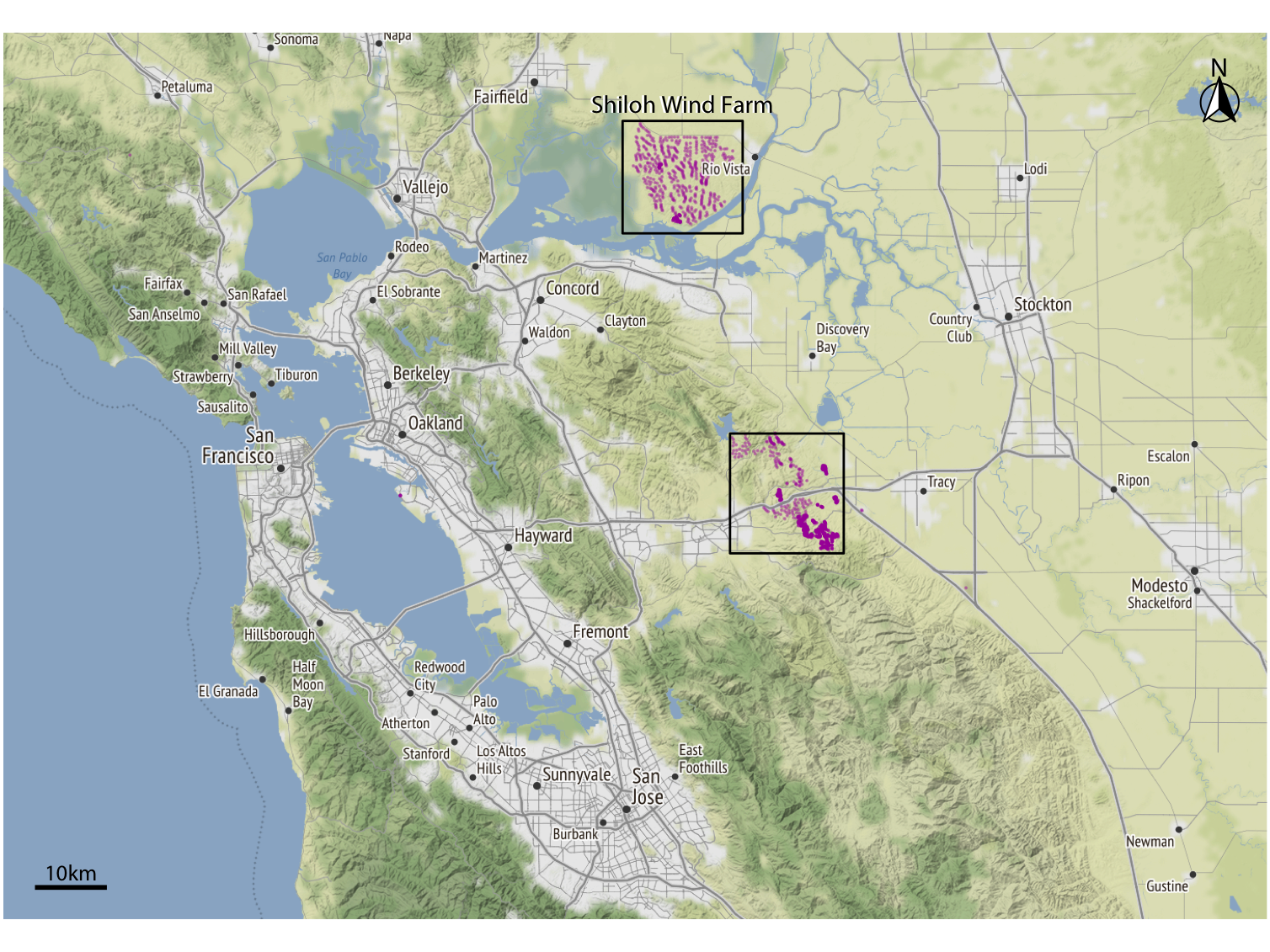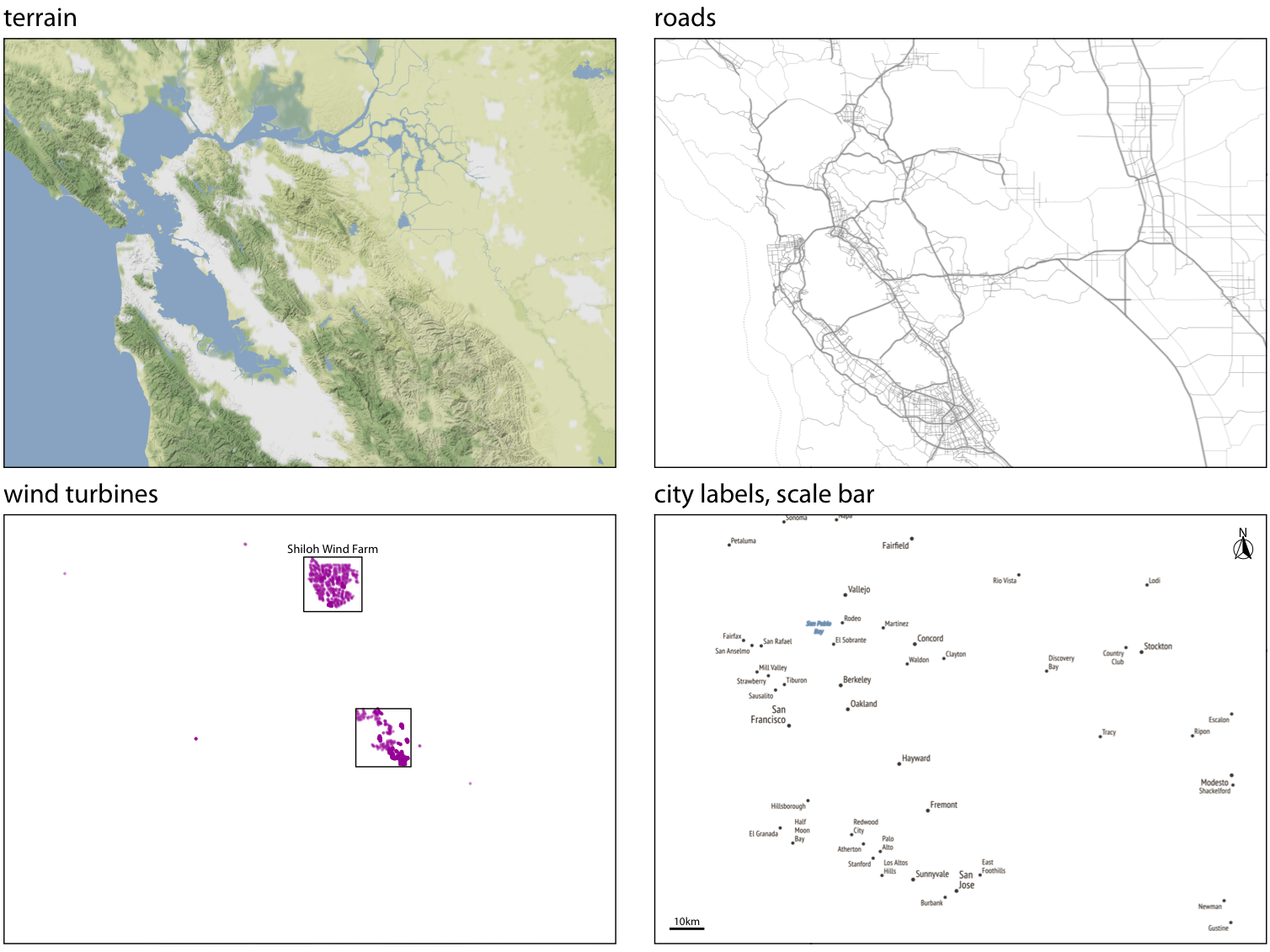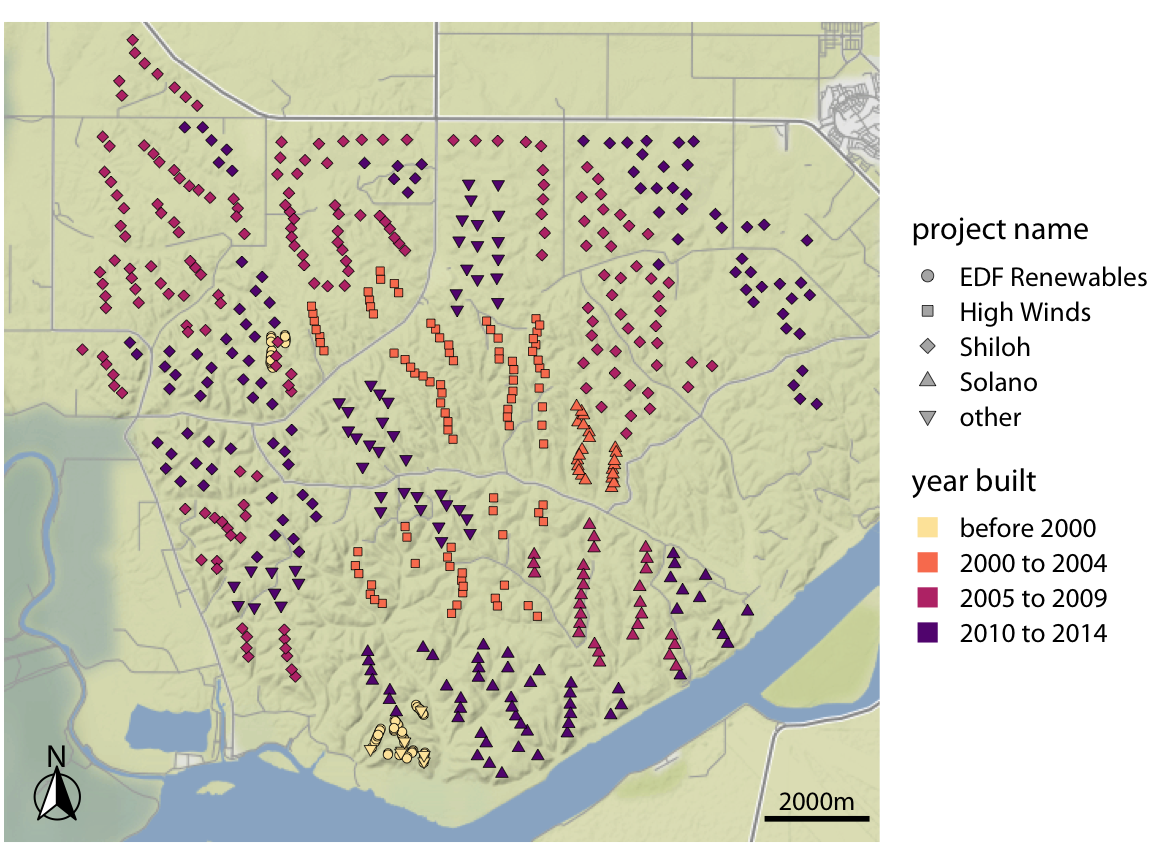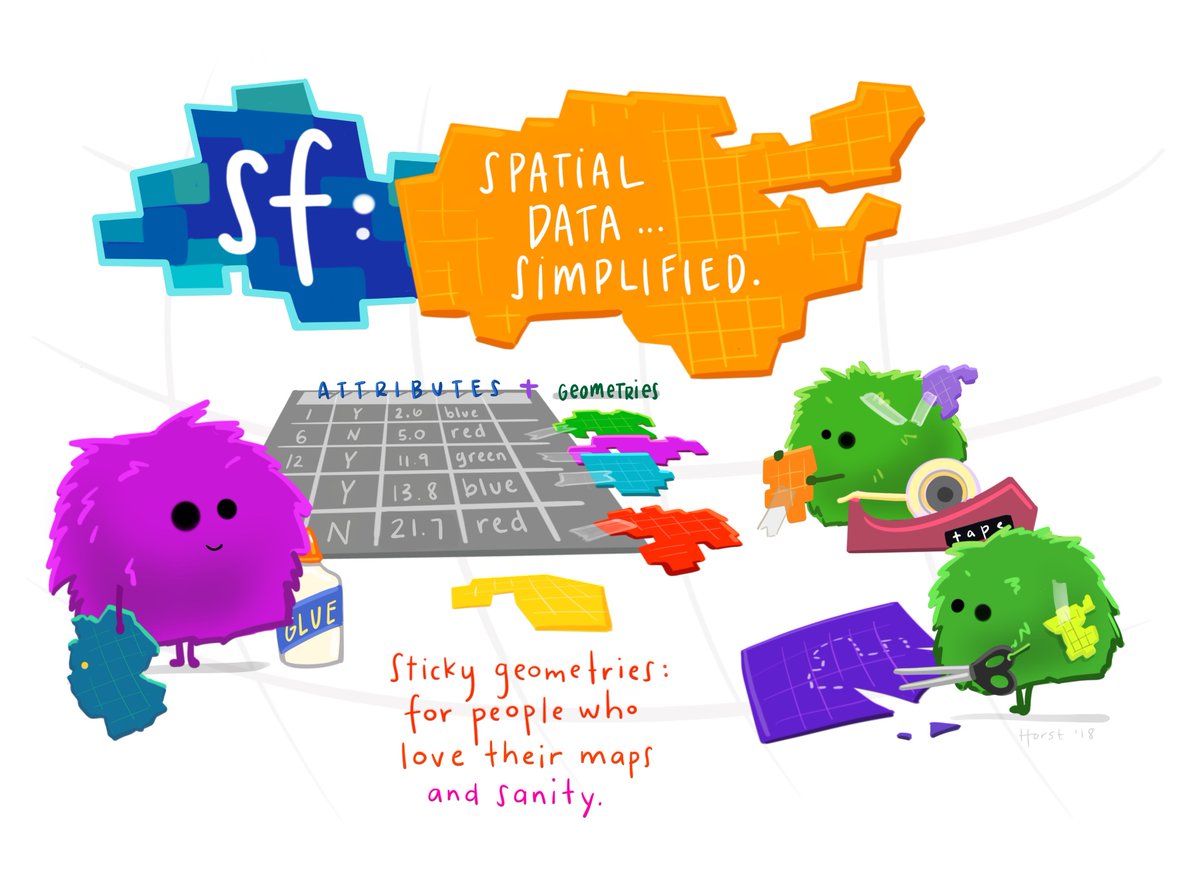library(sf) # always load the sf package when working with geospatial data
texas_income <- readRDS(url("https://wilkelab.org/SDS366/datasets/Texas_income.rds"))
texas_incomeSimple feature collection with 254 features and 4 fields
Geometry type: MULTIPOLYGON
Dimension: XY
Bounding box: xmin: -106.6456 ymin: 25.83738 xmax: -93.50829 ymax: 36.5007
Geodetic CRS: NAD83
First 10 features:
FIPS county median_income moe geometry
1 48001 Anderson 41327 1842 MULTIPOLYGON (((-96.0648 31...
2 48003 Andrews 70423 6038 MULTIPOLYGON (((-103.0647 3...
3 48005 Angelina 44223 1611 MULTIPOLYGON (((-95.00488 3...
4 48007 Aransas 41690 3678 MULTIPOLYGON (((-96.8229 28...
5 48009 Archer 60275 5182 MULTIPOLYGON (((-98.95382 3...
6 48011 Armstrong 59737 4968 MULTIPOLYGON (((-101.6294 3...
7 48013 Atascosa 52192 3005 MULTIPOLYGON (((-98.80479 2...
8 48015 Austin 53687 3810 MULTIPOLYGON (((-96.62085 3...
9 48017 Bailey 37397 8652 MULTIPOLYGON (((-103.0469 3...
10 48019 Bandera 49863 7193 MULTIPOLYGON (((-99.60332 2...