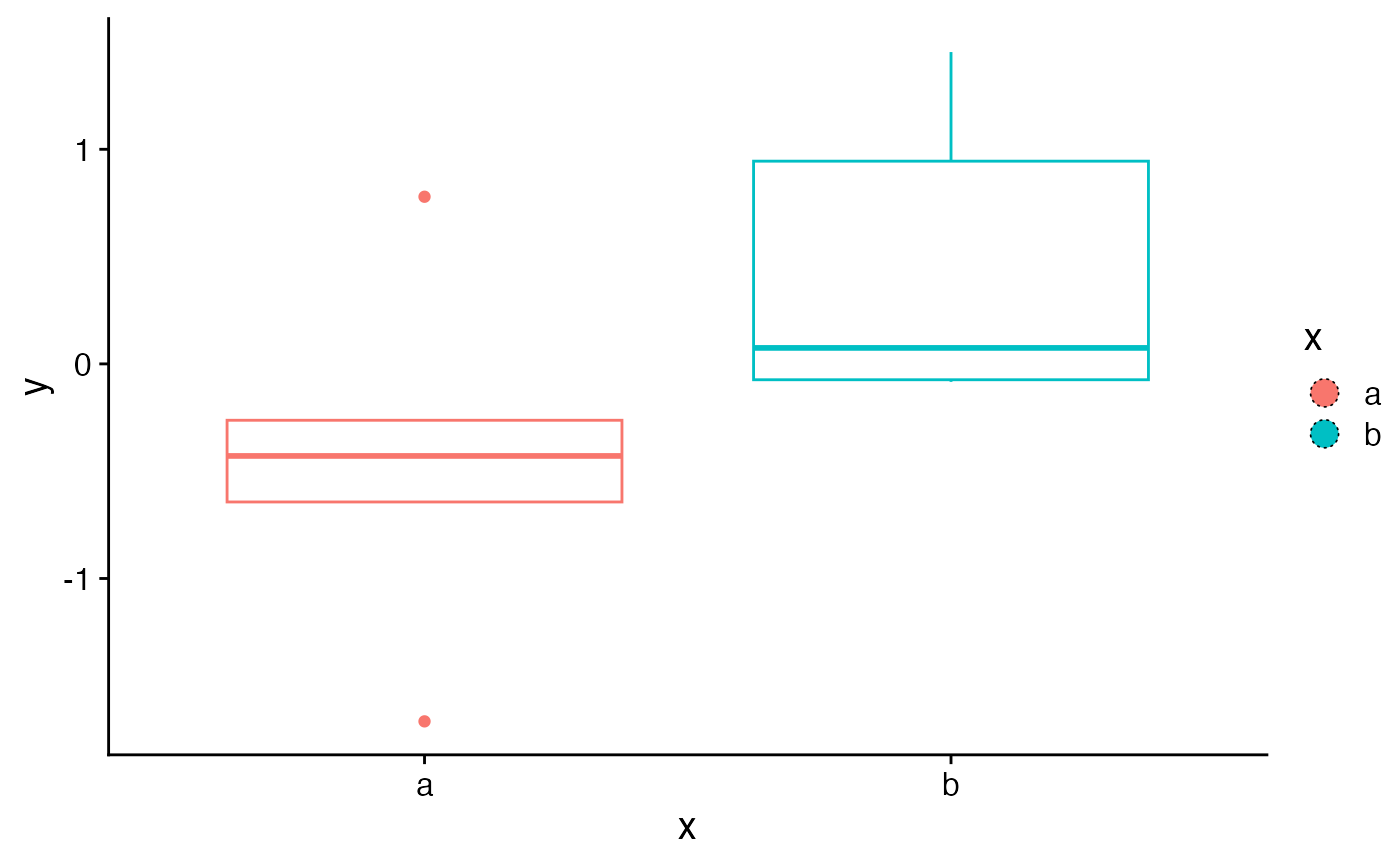These functions create customizable legend key glyphs, such as filled rectangles or circles.
Arguments
- colour, color
Unquoted name of the aesthetic to use for the outline color, usually
colour,color, orfill. Can also be a color constant, e.g."red".- fill
Unquoted name of the aesthetic to use for the fill color, usually
colour,color, orfill. Can also be a color constant, e.g."red".- alpha
Unquoted name of the aesthetic to use for alpha, usually
alpha. Can also be a numerical constant, e.g.0.5.- size
Unquoted name of the aesthetic to use for the line thickness of the outline, usually
size. Can also be a numerical constant, e.g.0.5.- linetype
Unquoted name of the aesthetic to use for the line type of the outline, usually
linetype. Can also be a constant, e.g.2.- padding
Unit vector with four elements specifying the top, right, bottom, and left padding from the edges of the legend key to the edges of the key glyph.
Examples
library(ggplot2)
set.seed(1233)
df <- data.frame(
x = sample(letters[1:2], 10, TRUE),
y = rnorm(10)
)
ggplot(df, aes(x, y, color = x)) +
geom_boxplot(
key_glyph = rectangle_key_glyph(fill = color, padding = margin(3, 3, 3, 3))
)
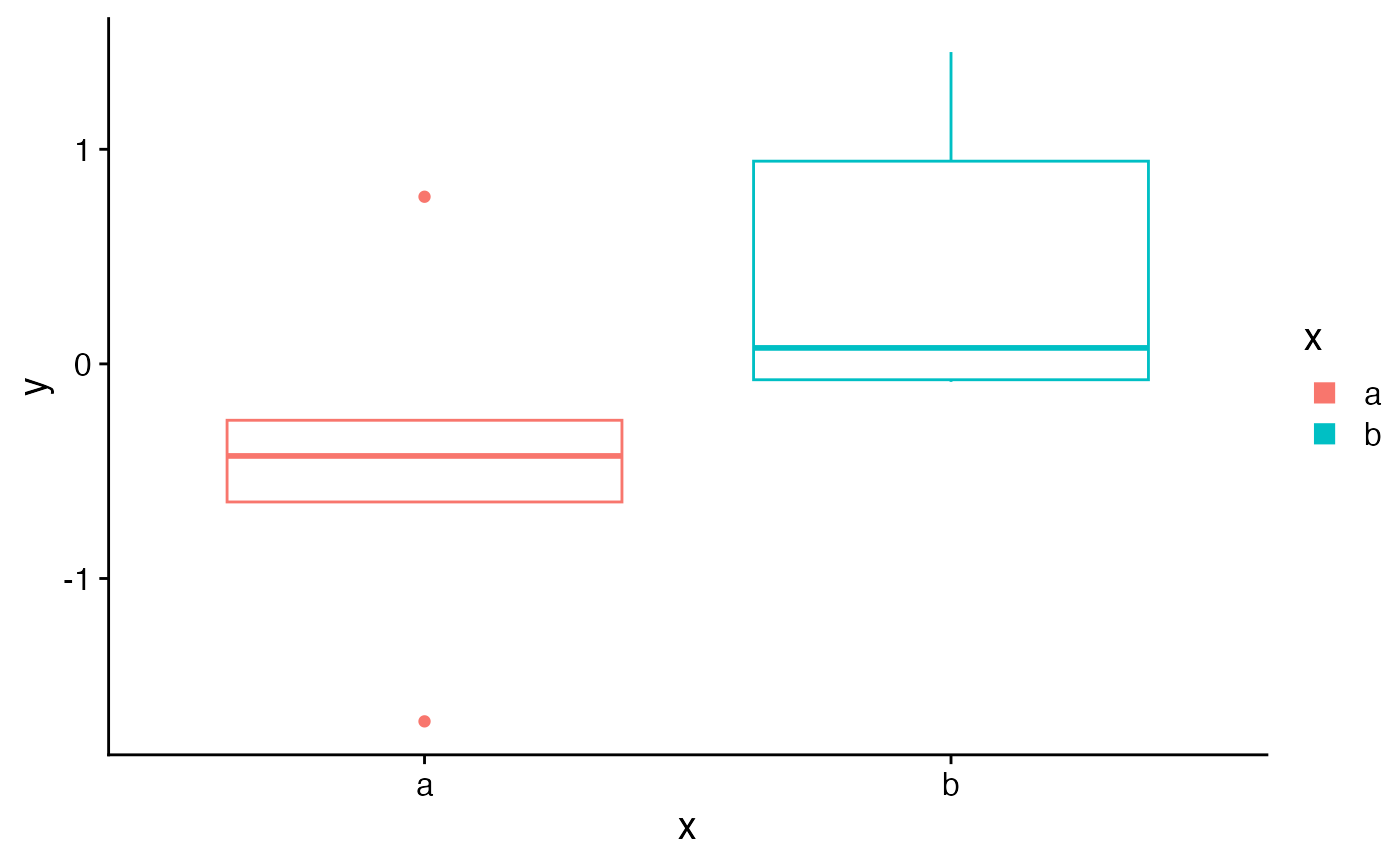 ggplot(df, aes(x, y, color = x)) +
geom_boxplot(
key_glyph = circle_key_glyph(
fill = color,
color = "black", linetype = 3, size = 0.3,
padding = margin(2, 2, 2, 2)
)
)
ggplot(df, aes(x, y, color = x)) +
geom_boxplot(
key_glyph = circle_key_glyph(
fill = color,
color = "black", linetype = 3, size = 0.3,
padding = margin(2, 2, 2, 2)
)
)